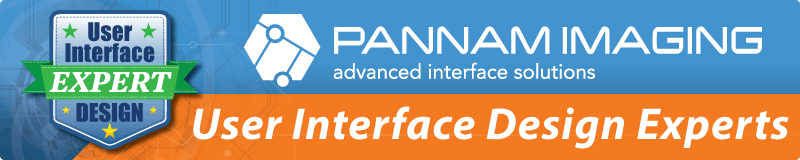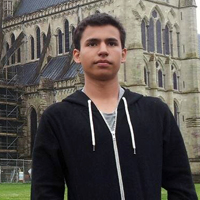When the average person thinks of their favorite apps, websites, and gadgets, it is usually based on what that piece of hardware or technology provides for them: education, entertainment, organization, time management, etc. What many consumers don’t realize is that a major factor of why a particular app, website, or gadget is enjoyable is due to the user interface design. UI designers invest countless hours into the conception and design of a piece of hardware all so that the average consumer actually doesn’t notice anything but joy the product gives them.
At Pannam, we make custom membrane switches so we’re in the business of developing intuitive functionality for high-end, specialty electronic systems, so user interface design is a topic that is highly relevant to us and our clients, and an area we’re always seeking to learn more about. So, we set out to find expert advice about user interface design, and specifically to uncover the biggest mistakes designers make when it comes to user interfaces. To accomplish this we reached out to 14 interface designers and engineers to answer this question:
“What’s the biggest mistake made when designing user/hardware interfaces?”
We’ve collected and compiled their expert advice into this comprehensive guide to designing intuitive and effective user interfaces. See what our experts said below.
Meet Our Panel of User Interface Design Experts:
Did you participate on our panel?
Get a custom badge HERE.
The Biggest User Interface Design Mistakes
 Brett Derricott
Brett Derricott
Brett Derricott is the founder and CEO of Agency Fusion, seven-time winner of Best of State. His company designs and builds systems for Fortune 500 companies and startups alike. Brett has been published in several magazines, including Computer Arts, and has spoken at dozens of conferences around the nation. In 2008 Brett was named to Utah Business Magazine’s Forty Under 40.
Most skilled user interface designers keep the end user in mind at all times during the design process. Regardless of design skill, however, there is one frequent and disastrous mistake made by novice and skilled user interface designers alike, and that is…
Assuming that the designer is the end user.
The designer may well feel he or she understands the end user, and the designer may also be a potential consumer of the user interface, but the designer should never assume that he or she can stand in for the end user.
The objective of a user interface designer is to create an interaction point with software or hardware that a first-time user finds intuitive and easy-to-understand. The better the interface design, the less training and guidance required by the end user.
Two succinct rules serve to prevent the wise user interface designer from making this mistake:
Rule One: Know thy user.
Rule Two: You are not thy user.
 Mark McMillion
Mark McMillion
Mark McMillion is a retired Army officer and former Asst Professor of Engineering Psychology for the United States Military Academy at West Point. A native West Virginian, he is the founder of McMillion Leadership Associates, a firm dedicated to helping leaders get better in part by making better presentations.
The #1 biggest mistake made when designing user/hardware interfaces is…
Not focusing on what the user really wants.
Designers typically start with a set of capabilities they want to design. Then they determine what the latest, greatest technology is they can use to build those capabilities. What they should do is to determine the users’ needs and how best to satisfy them.
So the mistake is not learning what the user wants, but constructing what the designer thinks the user wants and using the most technological solution possible.
 Steven Benario
Steven Benario
Steven Benario works as the Product Manager for the NYC-based data analytics startup Ufora. At Ufora, he is helping to build the next generation analytics platform for data scientists and quant analysts. Previously he was Head of Product for Games.com and spent 4 years as a User Experience PM at Microsoft.
The biggest mistake when designing either software or hardware is…
Failing to put yourself in the shoes of the user.
At the end of the day your goal as a designer is to produce something that *solves a problem* for users, or is a delight to use. Too often, people designing products will forget exactly who their user is, or exactly what mindset the user will be in when using the product, and will miss the mark.
Designers need to design for their users [their audience], and not for themselves.
 Hayley Brooks
Hayley Brooks
Hayley Brooks is co-founder and head of product development at Learn2Earn, a small edtech startup in San Diego, CA that seeks to make reading fun while increasing funds raised by parent groups through online read-a-thon challenges and fundraisers for elementary schools.
As a SaaS startup in the edtech space, our biggest mistake regarding interface design has been…
Defining our user groups too broadly, and then not designing the interface for specific needs.
This is particularly apparent with the children of different ages who use our website, as what is clearest for a student in Kindergarten will be drastically different than what works best for a student in fifth grade. This issue is not new to UI/UX designers in education: Accelerated Reader just released a new interface that specifically addresses this mistake in assuming “children” are one user type (https://www.youtube.com/watch?v=uBc3To2gcN4#t=66).
We also have to keep in mind the nuanced variations in what adult users expect. For example, teachers and event coordinators are both adult users that monitor student progress through the site. However, teachers are primarily concerned with more detailed, data rich progress reports, while event coordinators need overall progress statistics, with the option to delve deeper if necessary. Developing user groups that are too broad, and then basing user interface decisions off of those groups, has been our biggest mistake.
 Jason Swett
Jason Swett
Jason Swett is a software engineer and CEO of Snip Salon Software, the easiest-to-use hair salon software there is.
The biggest interface design mistake, by far, is…
Not doing usability testing.
Just because the interface makes sense to the designer and even to the boss doesn’t mean it will be intuitive for the end user. The only way to know for sure that you have an easily usable interface design is to do usability testing with testers representative of your end user. Don’t Make Me Think by Steve Krug is a good introductory book on usability.
 Pablo Diaz
Pablo Diaz
Pablo Diaz is the Co-founder of Appfluence, makers of Priority Matrix, a priority management software system that helps busy people decide what to work on. Pablo has a Ph.D. in Computer Science for the University of California, Irvine, and worked at Intel and IBM Research before joining Appfluence.
The most frequent mistake in user interface design in software these days is…
NOT following the expected convention.
Users are accustomed to a familiar way to work with their system, and sometimes designers go out of their way to reinvent the building blocks by using non-standard elements and behavior.
If you are programming for a specific platform, you have to spend time learning the best practices for that platform so that your users don’t have to work to learn how to use your software. This is very common these days with mobile applications. It is tempting to design the exact same software for Android and iPhone to save time, but often times the result is less than ideal because users of each device expect slightly different interfaces. Even though it requires more effort, patience and dedication, I recommend designing for each new platform from the ground up. In the long run, it is always the best choice.
 Berrin Sun
Berrin Sun
Berrin Sun is an interactive graphics designer working at Ragic for Product Marketing.
The biggest mistake made when doing UI design is definitely…
Not thinking like the average user.
Having a good design is important, but if you differ too much from a familiar interface, users lose their attention; while if you aren’t unique enough, your design makes the product seem too generic.
Great design doesn’t always mean something would be attractive enough to use – just think of all the business software that’s a designer’s nightmare. As a designer I personally try designing what I would use on a daily basis, and making design elements for Ragic, our spreadsheet-like cloud database, has proven quite a challenge, since I have to think like a businessperson who won’t have to worry about the technicalities.
 Jørgen Hookham
Jørgen Hookham
Jørgen Hookham is a Designer at Sokanu, an online social platform and career test that helps people find their perfect career.
The biggest mistake that people make when designing user interfaces for software is…
Going too deep, too fast with an unproven approach.
Designers are often inherently creative people, with tendencies to build, build, build. This is of course a wonderful thing, but it’s out of hand when a designer spends a great deal of energy and becomes attached to a design without taking the time to get in front of the right constraints. It’s very easy to iterate when you’re working with software, which is one if it’s essential advantages as a medium. If you’re not taking advantage of that fact, you’re missing out on your potential.
Making smaller investments of development time, balanced with research to understand your audience and building the metrics you’ll use to measure performance will, generally speaking, result in a better UI and happier designers.
 Grayson De Ritis
Grayson De Ritis
Grayson De Ritis is a New Media Expert and a User Interface Designer with 15 years of experience. He provides consulting to clients for various digital design and development needs such as websites and graphics. Learn more about Grayson’s work at www.graysonderitis.com
The biggest and perhaps easiest mistake to make when designing user interfaces is…
For teams to ultimately make critical development decisions based on appeasing internal stakeholders as opposed to the real audience -the external user base.
One must keep in mind, from the beginning of such a process to the very end, that all user interface design decisions must be aimed at provided the best possible experience for the people who make or break a product – the customers.
 Michael Riley
Michael Riley
Michael Riley is the Founder of Simplpost, a new way to create and manage custom websites. He has ten years experience in UX design and usability testing, and his main focus has been on websites and apps.
The #1 biggest mistake made, and the problem I see most often when designing user/hardware interfaces is…
When designers assume how an interface will be used.
Usability testing is the best way to prevent building an interface that people don’t want to use. Mockups should be tested with users before anything is built. It’s a huge mistake to build a UI based on your intuition.
 David Reischer
David Reischer
David Reischer manages the logistics associated with the Internet processes of Legal Marketing Pages. As Chief Operating Officer, David is responsible for all software processes for both client and attorney registration and participation with the suite of websites serviced by Legal Marketing Pages.
The number 1 mistake when designing a user interface is…
Too much complexity.
The world is a complex place and therefore products that are easy to use will always be favored by customers. Customers crave simplicity. An elegant user experience that strips away complexity by organizing, removing, or displacing is the key to developing a beautiful interface. Customers do not want to fumble on a website, a smart phone or a computer printer.
A good design is always simple.
 Heather Inocencio
Heather Inocencio
Heather Inocencio is the Senior Vice President for Product at Card.com, the mobile-first alternative to traditional banking.
One of the biggest mistakes in user interface design?…
Thinking you know best and not creating room for your users, either directly or indirectly, to help you craft the perfect solution.
Great design caters to the needs and intentions of the user, helping them to effortlessly accomplish their goals while requiring as little thought as possible. Understanding your users’ objectives and motivations enables you to build solutions that most quickly and easily satisfy getting to the end
result.
Put your working design into the hands of users, watch them interact, observe where they get stuck and learn what delights them. Listen closely. They will tell you exactly what they need, what you should
build. Iterate. Where possible, communicate function visually rather than through text, and lay out a process that seamlessly guides the user from one step to the next.
Design with their needs in mind. Think from their perspective. And by getting direct and uninterrupted user feedback, you can ensure you’ve created a truly engaging and enjoyable experience.
 Ricardo Fabila
Ricardo Fabila
Ricardo Fabila is an entrepreneur with personal experience when it comes to designing online products and services. He has worked with designing landing pages for online products and as a consultant for people and businesses looking to create web and phone applications. Connect with Ricardo: @Ricardo_Fabila.
I think that the most common mistake when it comes to User Interface (UI) design is that…
People don’t understand what good design really means, and how your design should match the situation you are in.
I am talking about context. See, phones and tablets are used in entirely different ways than desktop or laptop computers, so your design needs to keep that context in mind through the entire process.
Also, I think that the second most common mistake is how designers don’t put themselves on the place of the user. This only leads to frustrating and painstaking User Experience (UX). A great experience is an experience that you don’t notice. It seems effortlessly simple and intuitive, and doesn’t really make you think of the experience at all. It’s mostly the bad experiences the ones you notice; the times you just can’t figure out how to use an app or when finding information on a website seems impossible or when performing a task on web app/program is frustrating and slow.
See, it is different to design a webpage than to design a mobile app. For a webpage, you can get away with having pages on the header and some link and information on the sidebar. But when it comes to designing a mobile app, you what to make the experience as smooth and intuitive as possible. This means less clutter; fewer buttons, removing unnecessary tabs, using dropable menus for options that are not so commonly used…
So, put yourself on the shoes of the user. Ask yourself “How easy-to-use would my app/webpage/program/product/etc would be for a complete new visitor/client?” If the answer to this question is not a rotund “This is so simply to use, even a kid could do it” (or if you can’t answer the question at all!), then it’s time to rethink your design.
 Pradeep Kumar
Pradeep Kumar
Pradeep Kumar is the Founder & CEO of WebReinvent Technologies Pvt. Ltd and Marketingaxle Pvt Ltd. The venture WebReinvent Technologies Pvt Ltd by him delivers apex quality services in the niche of UI Design & programming, web application development, online promotions through integrated marketing and brand building along with other information technology services.
The biggest mistake user/hardware interface designers do is…
Underestimating the power of the CTA, or Call to Action.
When it comes to designing user/ hardware interfaces, we spend a mammoth amount of time in making it look visually appealing to the user. A lot of brain storming goes into defining how beautiful or user friendly is a layout to attract him. But, underneath this prerequisite thought, lays a graver object of consideration, i.e., how powerful is our call to him to engage with us. In plain words, how intriguing is our CTA or Call to Action. You see it’s not about just looking pretty, it’s about conversions.
CTA is an invitation to the viewer to engage with the concerned website/ webpage and carry out actions like filling forms or looking through products, etc. Some examples of CTA include phrases like, ‘Join us today’, ‘Click here to know more’, ‘Save 10% now’, etc.
At the end of the day, you don’t want just viewers; you want interested people who consider you worth their time and are interacting with you. Calls to Action come into play when you want people to engage with you. It, in a way, instills in them the thought that a website is interested in them and values them by calling out to them. After all, it is the major source of revenue for most of us.
Call to Action should be prominently placed on your webpage and should be loud enough. When it comes to designing, it’s always a good idea to place it on the top left corner of the page, above the fold. No matter how beautiful or creative the website is, if there is no prominent call to action, there will be no subscriber or prospective client. The whole purpose of your online presence would be defeated.
User Interface Design Expert Badge
If you’re one of our experts, let others know about it and display a custom badge on your site. Simply copy the code beneath a badge and paste it onto your website!