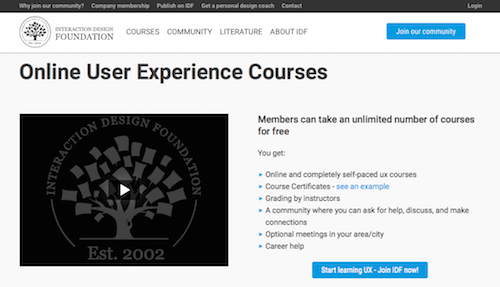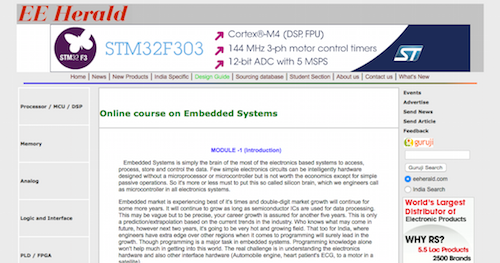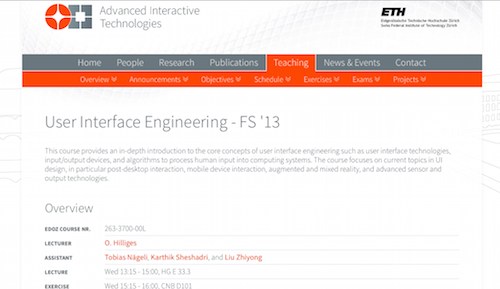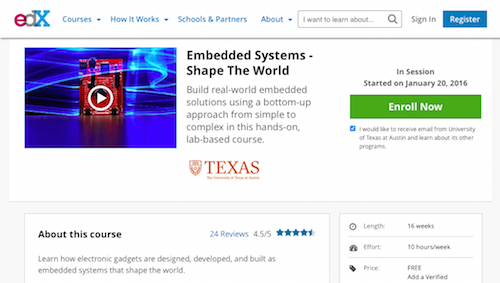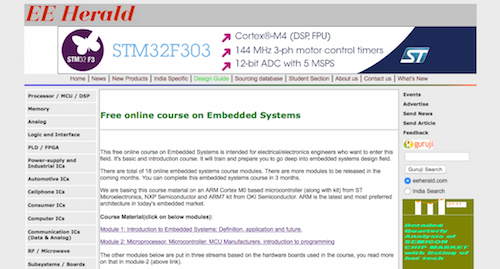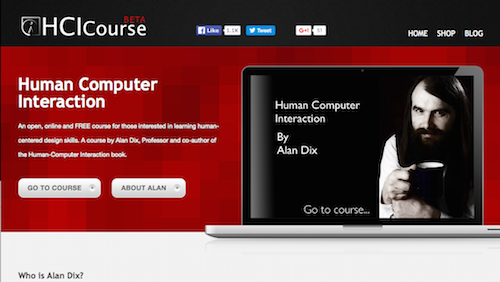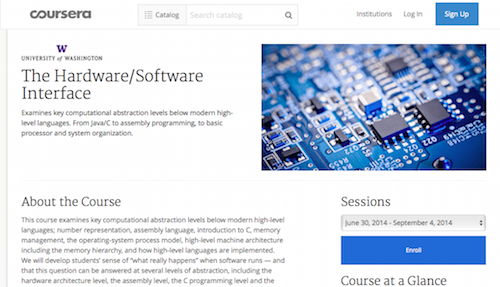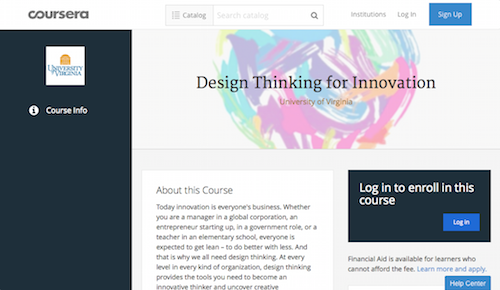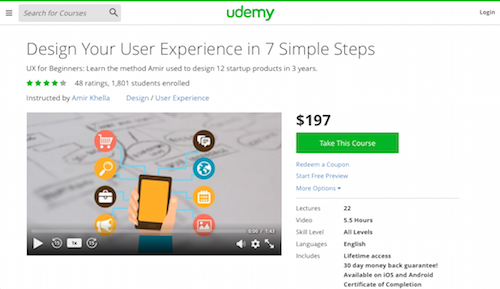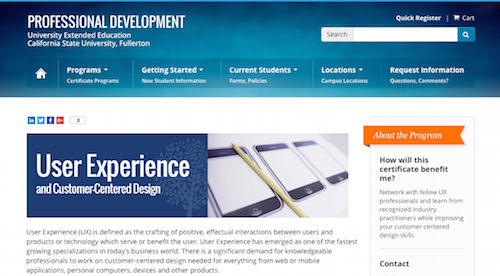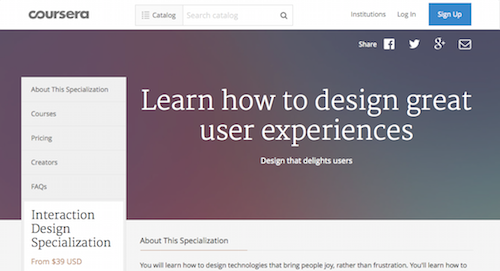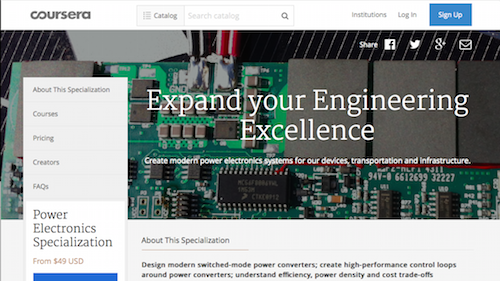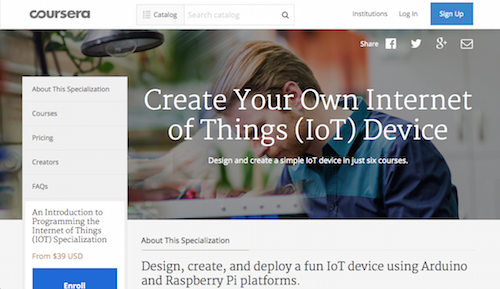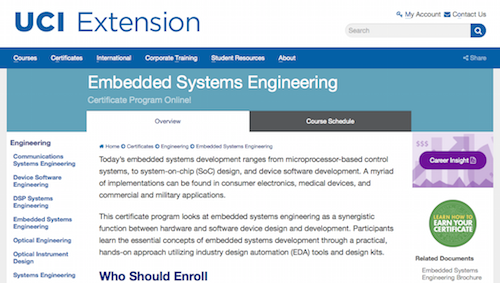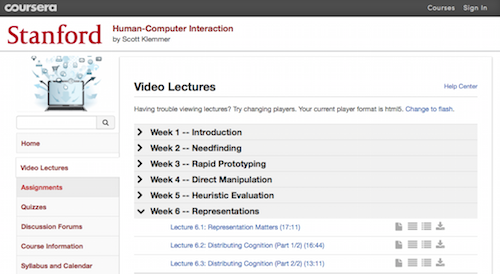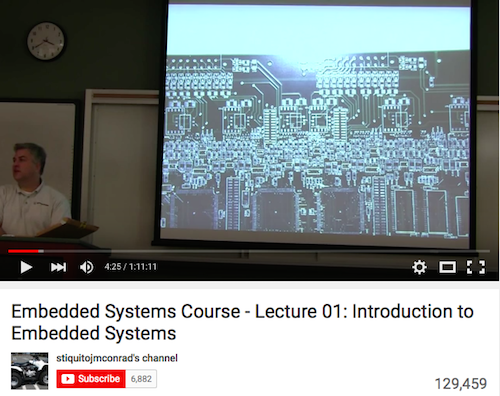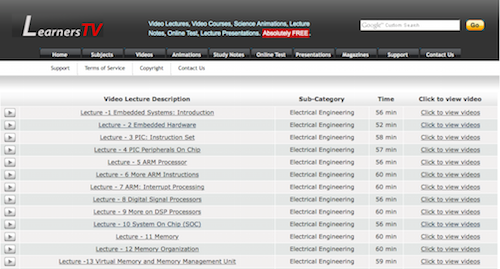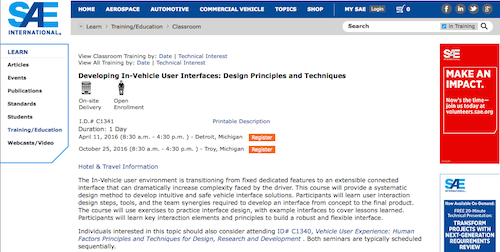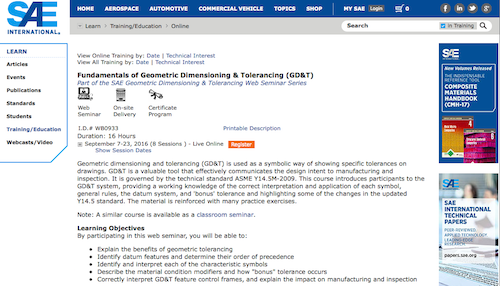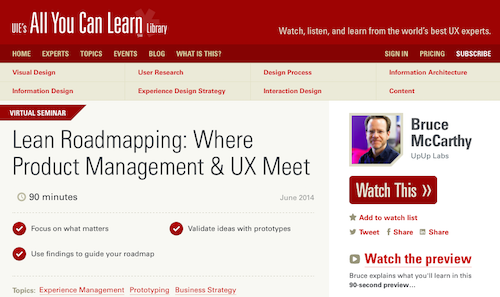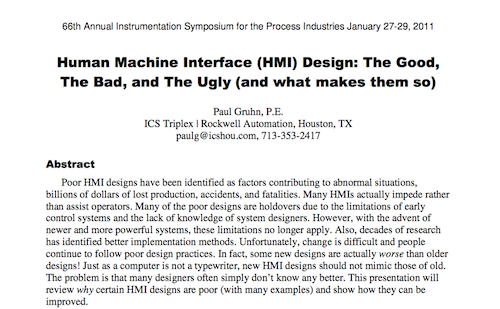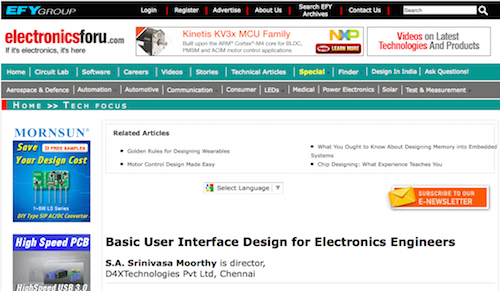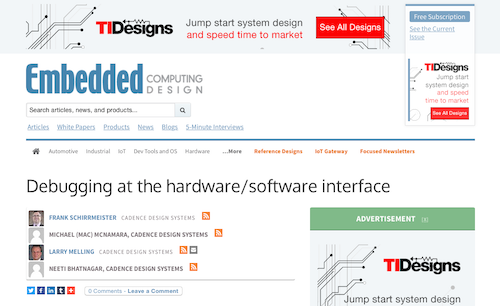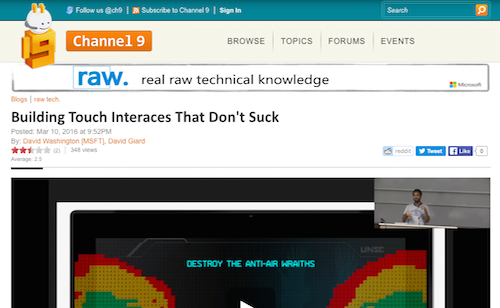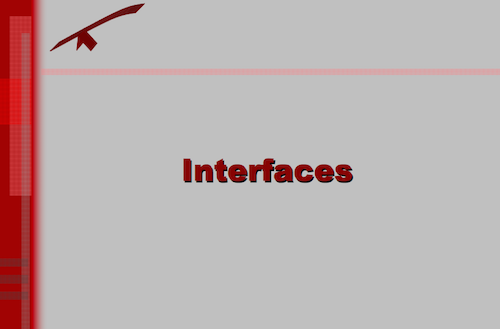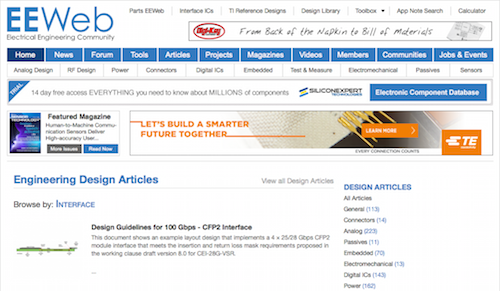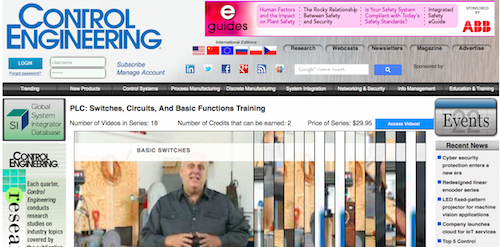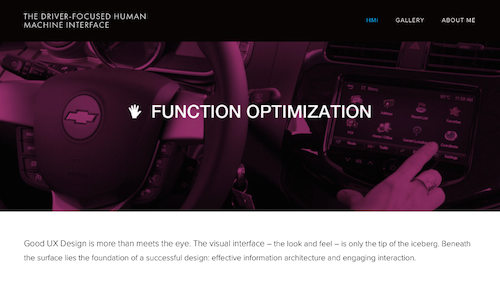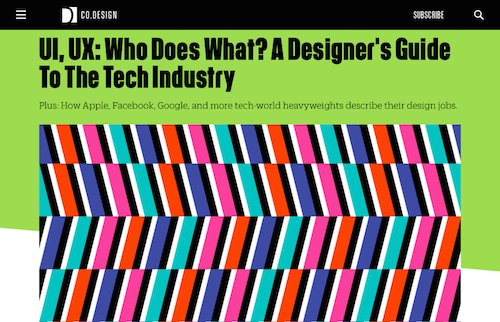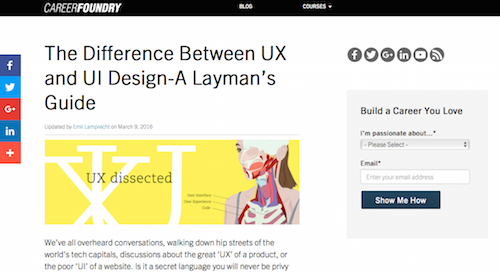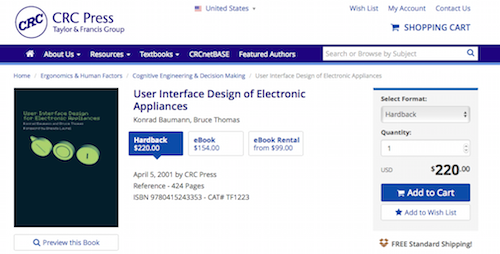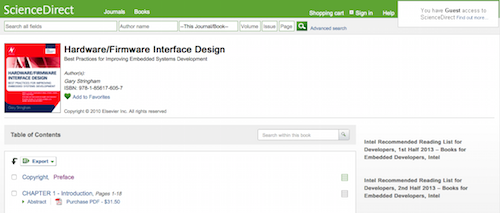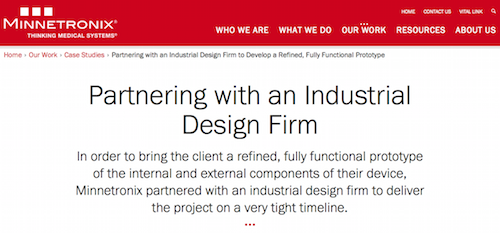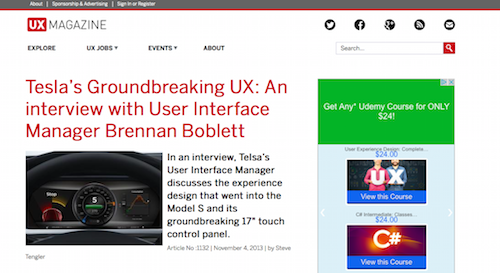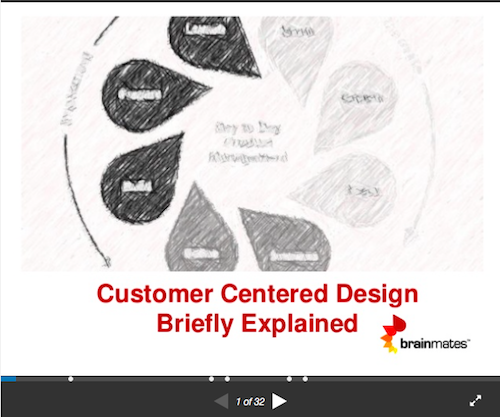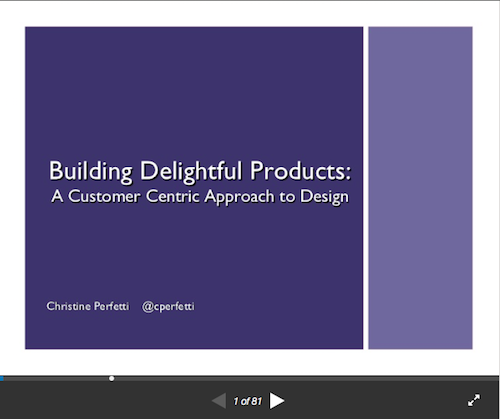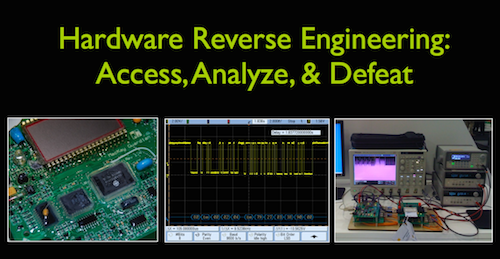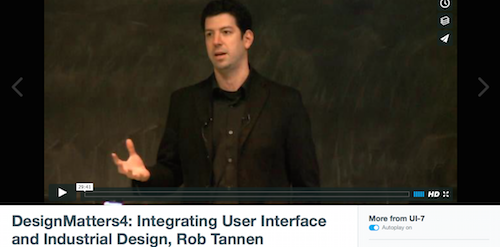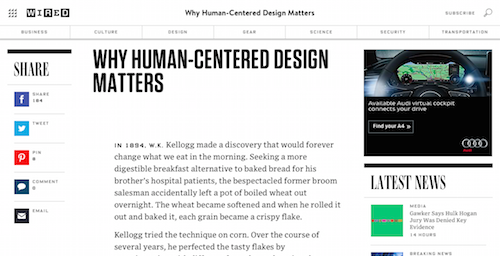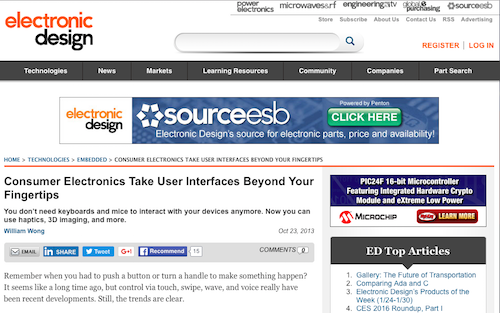User demands are increasing as they expect more product ease of use, and product designers and engineers are responding by actively learning about and incorporating user experience, design, and user psychology into their designs. In fact, user experience is so critical to the success of products today that UI engineers are utilizing customer-centered design approaches to nearly every step of the design process, through prototyping and testing.
If you are looking to learn more about UI design and engineering to keep pace with user demands, you will find the courses, classes, and other resources that we have rounded up to be useful and informative. We have included stand-alone courses, course specializations, lectures, tutorials, virtual seminars, and much more to help you learn more about UI design and engineering online. The resources are from some of the leading higher education institutions and experts, so you can be sure that you are learning from some of the most distinguished thinkers in UI design for electronic appliances, industrial UI design and engineering, and human-machine interface, among other UI design and engineering topics. Please note that, while our 50 top courses, classes, and resources to learn UI design and engineering are listed here in no particular order, they are organized into a Table of Contents so that you can find the resources that are of most interest to you.
Jump to:
- Courses
- Lectures
- Seminars and Symposiums
- Tutorials and Workshops
- Guides, eBooks, and Case Studies
- Slide Decks and Videos
- Articles
Courses
1. User Interface Design and Implementation
@MITOCW
MIT OpenCourseWare provides free lecture notes, exams, and videos from MIT, without requiring any registration. One of their courses for learning UI design and engineering, User Interface Design and Implementation, is appropriate for undergraduate or graduate learners and includes links to lecture notes, assignments, and projects.
Three key topics we like from User Interface Design and Implementation:
- Human-computer interaction in context of user interfaces
- Important design principles, such as visibility, error prevention, and efficiency, and the human capabilities that motivate them, including perception, motor skills, attention, and human error
- Techniques for building user interfaces, including low-fideltiy prototypes, input and output models, constraints, and more
Cost: FREE
2. Interaction Design Foundation Online User Experience Courses
@interacting
The Interaction Design Foundation is a non-profit community founded in Denmark that offers an unlimited number of courses free to its members. Interaction Design Foundation UI courses are online and self-paced, offering course certificates upon course completion with grading by instructors. Learners take advantage of being community members by asking for help, participating in discussions, and making connections. While some of the Interaction Design Foundation’s courses focus on web UX, there are a number of courses that discuss the foundational principals of UI/UX that apply to both virtual and physical products.
Three key courses we like from Interaction Design Foundation Online User Experience Courses:
- How to Create Intuitive Products by Imitating Physicality
- Human-Computer Interaction
- Psychology of Interaction Design: The Ultimate Guide
Cost:
- Student: $8/month, paid yearly
- Professional: $13/month, paid yearly
- IDF Design League: $150/month, paid monthly
3. Online Course on Embedded Systems
@eeherald
EE Herald is an electronics engineering e-magazine that covers semiconductor/VLSI design and manufacturing, embedded systems, and electronics board/system design. Their UI design and engineering course, Online Course on Embedded Systems, is a basic course in embedded systems that is developed by embedded professionals with industrial experience. This is the first module in the embedded systems courses offered by EE Herald, and it serves as an introduction to embedded systems. There are approximately 20 total embedded systems courses available from EE Herald.
Three key points we like from Online Course on Embedded Systems:
- The user interface design is different for each application and some may not require graphic interface but others may require audio interface
- Product designers and UI engineers need a certain degree of domain knowledge when working with embedded systems and interface hardware
- Embedded systems knowledge incorporates knowledge of hardware, software, and control systems, including activating switches
Cost: FREE
4. User Interface Engineering
@ETH
The Advanced Interactive Technologies lab within the Department of Computer Science at ETH Zurich offers User Interface Engineering, an online course to learn UI engineering. The course delivers an introduction to UI engineering and its core concepts, including user interface technologies, input/output devices, and algorithms for processing human input into computing systems. While the course is an introduction, it features in-depth content and also covers current UI design topics, such as post-desktop interaction, mobile device interaction, and more. Links to slides and reading assignments are available for the class, which took place in 2013.
Three key topics we like from User Interface Engineering:
- Input fundamentals: buttons, switches, sliders, keyboards and mice, and text input
- Gesture recognition
- Augmented reality
Cost: Contact for enrollment cost
5. Embedded Systems – Shape the World
@edXOnline
@UTAustin
edX offers free online courses from Harvard, MIT, and other top schools. Made available by the University of Texas at Austin, Embedded Systems – Shape the World is a hands-on, lab-based course that helps students build real-world embedded solutions. The course takes a bottom-up approach to problem solving from simple interfacing to complex display drivers, digital-to-analog conversion, and more.
Three key topics we like from Embedded Systems – Shape the World:
- C programming, including function and style
- Building and testing circuits with switches, LEDs, resistors, potentiometers,and liquid crystal displays
- Solving problems using a finite state machine
Cost: FREE or add a verified certificate for $50
6. Free Online Course on Embedded Systems
@eeherald
Electronics Engineering Herald (EE Herald) is an online magazine for electronics engineers that focuses on hardware deign, embedded, VLSI, and design tools. Their embedded systems course is geared toward electrical/electronics engineers who intend to enter the field of embedded systems; as such, the course is basic and serves as an introduction to embedded systems that will prepare students for entering the embedded systems design field. The course includes 18 online embedded systems modules.
Three key modules we like from Free Online Course on Embedded Systems:
- Introduction to Embedded Systems: Definition, Application, and Future
- Microprocessor, Microcontroller, MCU Manufacturers, and Introduction to Programming
- Serial Communication Concepts
Cost: FREE
7. Human Computer Interaction Course
@HCICourse
@alanjohndix
Human Computer Interaction Course (HCI Course) is an open, online, and free course by Alan Dix, professor and co-author of the Human Computer Interaction book. The course is designed for those who are interested in learning about human-centered design skills. HCI Course introduces key concepts relating to human-computer interaction and features a series of video lectures by Professor Dix.
Three key topics we like from Human Computer Interaction Course:
- Emotion and experience
- Formal methods in HCI
- Designing for user (adoption and appropriation)
Cost: FREE
8. The Hardware/Software Interface
@coursera
@UW
Coursera offers universal access to the world’s best education, including The Hardware/Software Interface, a course to learn UI design and engineering from the University of Washington. The course provides an examination of key computational abstraction levels below modern high-level languages, from Java/C assembly programming, to basic processor and system organization.
Three key topics we like from The Hardware/Software Interface:
- How various data types are represented in memory, how instructions are encoded, and how memory addresses are generated and used to create complex structures
- The role of an operating system
- High-level machine architecture
Cost: Contact for enrollment cost
9. Design Thinking for Innovation
@coursera
@UVA
Through Coursera, the University of Virginia offers Design Thinking for Innovation, a course that can help those looking to learn UI design and engineering with general design concepts and innovation strategies. Design Thinking for Innovation puts innovation at the center of learning, so that students who enroll in the course will be able to become innovative thinkers and “uncover creative opportunities that are there – you’re just not seeing them yet.”
Three key topics we like from Design Thinking for Innovation:
- Design thinking as a problem-solving approach
- Preparing the mind for innovation
- Idea generation
Cost: Contact for enrollment cost
10. Design Your User Experience in 7 Simple Steps: UX for Beginners
@udemy
@amirkhella
“The world’s largest destination for online courses,” Udemy offers Design Your User Experience in 7 Simple Steps: UX for Beginners, a course that introduces the general user experience concept for those learning UI design and engineering. Instructor Amir Khella is a user experience designer and startup advisor who has worked in user experience, software engineering, program management, and researching human-computer interaction and information visualization. The course transitions learners from beginning at the idea stage to creating a simple and intuitive user experience blueprint and is appropriate for anyone who wants to learn how to integrate the UX process into a product lifecycle or who wants to prototype their idea to test validity and feasibility.
Three key topics we like from Design Your User Experience in 7 Simple Steps: UX for Beginners:
- Creating a high-level map to summarize the vision behind your data
- Sketching high-level user interfaces
- Adding details and annotations to UX sketches
Cost: $197
11. User Experience and Customer-Centered Design Certificate
@csufuee
California State University at Fullerton’s University Extended Education offers educational opportunities for every stage of life. Their User Experience and Customer-Centered Design Certificate program is a course series that will help students network with fellow UX professionals to learn from industry practitioners while improving their customer-centered design skills. The program includes six required classes, 98 hours of lecture, lab, and discussion to help participants understand the concepts, practical knowledge, and skills required for user-centered design and usability testing.
Three key topics we like from User Experience and Customer-Centered Design:
- Analysis and planning for user-centered design
- Prototyping user-centered design solutions
- Concepts and practices in usability testing
Cost: Contact for enrollment cost
12. Interaction Design Specialization
@coursera
@UCSanDiego
The University of California at San Diego offers the Interaction Design Specialization through Coursera. This course series/specialization centers on designing technologies to delight users through great user experiences. Students will gain an understanding of how to generate design ideas, how to quickly prototype ideas, and how to use prototypes for feedback. The specialization includes seven courses and one Capstone Project, which is designed to help students apply the skills they have learned.This is a beginner specialization that is appropriate for people are are interested in learning UI design and engineering.
Three key topics we like from Interaction Design Specialization:
- Human-centered design
- Social computing
- Input and interaction
Cost: $280
13. Power Electronics Specialization
@coursera
@CUBoulder
The University of Colorado, Boulder offers Power Electronics Specialization, a course to aid in learning UI design and engineering, through Coursera. This course helps participants to expand their engineering excellence by creating modern power electronics systems of devices, transportation, and infrastructure. The specialization is a series of five courses with a Capstone Project that is at the intermediate level and requires some related experience.
Three key topics we like from Power Electronics Specialization:
- Advanced concepts of switched-mode converter circuits
- Designing a feedback system for controlling a switcher converter
- Designing and simulating state-of-the-art power electronics systems for a range of dc-dc, dc-ac, and ac-dc applications
Cost: $294
14. An Introduction to Programming the Internet of Things (IoT) Specialization
@coursera
@UCIrvine
The University of California, Irvine offers An Introduction to Programming the Internet of Things (IoT) Specialization, a series of courses that will help students learn to design and create a simple IoT device. With concepts important for those learning UI design and engineering, this series of six courses specifically will help students to design, create, and deploy an IoT device using Arduino and Raspberry Pi platforms. The Capstone Project gives participants the opportunity to apply their skills by designing, building, and testing a microcontroller-based embedded system, which will produce a unique final project to share with future employers.
Three key topics we like from Programming the Internet of Things (IoT) Specialization:
- IoT design considerations, constraints, and interfacing between the physical world and IoT devices
- Arduino platform and C programming
- Interfacing with the Arduino and the Raspberry Pi
Cost: $345
15. Embedded Systems Engineering
@UCIExtension
University of California, Irvine (UC Irvine) Extension offers thousands of courses and programs on campus, online, and onsite for adult learners who want to reach their career and personal goals. One of their certificate programs, Embedded Systems Engineering, includes nine required credit units and six elective credit units. This certificate program for individuals who want to learn UI design and engineering is designed for those with working experience or education in engineering or computer science and who have proficiency in C programming.
Three key topics we like from Embedded Systems Engineering:
- Fundamentals of embedded systems design and programming
- Real-time embedded systems programming
- Writing portable device drivers
Cost: Contact for enrollment cost
Lectures
16. Human-Computer Interaction Video Lectures
@coursera
@stanford
A series of video lectures on human-computer interaction, Human-Computer Interaction Video Lectures are presented by Scott Klemmer. Klemmer is an associate professor of cognitive science and computer science and engineering at the University of California, San Diego, and a visiting associate professor at Stanford University. His HCI lectures cover 10 weeks of content that contains valuable information for individuals seeking to learn UI design and engineering.
Three key videos we like from Human-Computer Interaction Video Lectures:
Cost: FREE
17. Embedded Systems Course – Lecture 01: Introduction to Embedded Systems
@profconrad
Dr. James Conrad is a professor of electrical and computer engineering at UNC Charlotte. He shares the first lecture, Introduction to Embedded Systems, from his Embedded Systems course on YouTube. Links to the course as a whole and the book and notes are also provided on the video lecture YouTube page, for further information and investigation by those who want to learn UI design and engineering.
Three key topics we like from Embedded Systems Course – Lecture 01: Introduction to Embedded Systems:
- Hands-on experience with microcontrollers
- Sensors used in commercial and medical products
- How to interface sensors in a microcontroller system
Cost: FREE
18. Embedded Systems – Free Engineering Video Lectures
@LearnersTV
LearnersTV offers the “world’s largest education video course repository.” In fact, LearnersTV has curated a list of 37 video lectures, ranging from 45 to 61 minutes in length, covering several embedded systems topics for individuals who want to learn more about UI design and engineering. Topics include an introduction to embedded design, embedded operating systems fundamentals, System on Chip (SOC), and more.
Three key video lectures we like from Embedded Systems – Free Engineering Video Lectures:
- Embedded Hardware Video Lecture
- Power Aware Architecture Video Lecture
- Networked Embedded System Video Lecture
Cost: FREE
Seminars and Symposiums
19. Developing In-Vehicle User Interfaces: Design Principles and Techniques
@SAEIntl
April 11 or October 25
Detroit or Troy, MI
A global association committed to “being the ultimate knowledge source for the mobility engineering profession,” SAE International offers an in-person seminar for those who want to learn UI Design and Engineering. Developing In-Vehicle User Interfaces: Design Principles and Techniques will be offered April 11 in Detroit, Michigan, and October 25 in Troy, Michigan. The course provides a systematic design method for developing intuitive and safe vehicle interface solutions.
Three key topics we like from Developing In-Vehicle User Interfaces: Design Principles and Techniques:
- The HMI user experience design flow from market research through hardware implementation
- The usability issues specific to the vehicle environment and the ways in which they differ from desktop and mobile usability
- Utilizing basic development tools and methods for interface design
Cost:
- Non-Member: $780
- SAE Members: $624 – $702
20. Fundamentals of Geometric Dimensioning & Tolerancing (GD&T)
@SAEIntl
President of Geometric Learning Systems, John-Paul Belanger instructs Fundamentals of Geometric Dimensioning & Tolerancing (GD&T), a series of online seminars that will take place in September 2016. Participants will learn how to use GD&T as a valuable tool for effectively communicating the design intent to manufacturing and inspection, and the seminars are complete with many practice exercises. This eight-session online seminar series is ideal for individuals who want to learn UI design and engineering with a need for applying or interpreting geometric tolerances on product prints.
Three key topics we like from Fundamentals of Geometric Dimensioning & Tolerancing (GD&T):
- Better understanding of design requirements
- Improving communication with customers and suppliers
- Improving designs by taking advantage of bonus tolerance and other GD&T benefits
Cost:
- Non-Members: $995
- SAE Members: $796-$896
21. A User-Centered Approach to Product Planning and Visioning
@UIE
@cperfetti
A leading research, training, and consulting firm specializing in user experience, web site, and product usability, User Interface Engineering (UIE) offers A User-Centered Approach to Product Planning and Visioning, a virtual seminar led by Christine Perfetti. Former VP and managing director of UIE, Perfetti now coaches clients on design and research best practices at Perfetti Media. Perfetti is known for her practical approach to design and research and utilizing use cases to illustrate various techniques that often com from her own clients. This 90-minute seminar introduces viewers to Perfetti’s Launch It approach to mapping out long-term visions for products.
Three key topics we like from A User-Centered Approach to Product Planning and Visioning:
- Conducting in-depth research to inform your product vision
- Prioritizing opportunities to act on product visions
- Defining business goals, user goals, and required features and functionality
Cost:
- $23/month subscription to UIE for access to all content
- $16: 48-hour access to this seminar
22. Lean Roadmapping: Where Product Management & UX Meet
@UIE
@d8a_driven
Bruce McCarthy is dedicated to helping product managers and UX designers work smarter, and he delivers Lean Roadvmapping: Where Product Management & UX Meet, a virtual seminar, to do just that. This 90-minute online seminar focuses on big-picture business goals and meeting them with prototyping, and is an ideal learning resource for those who want to understand more about UI design and engineering.
Three key topics we like from Lean Roadvmapping: Where Product Management & UX Meet:
- Determining the minimum amount needed to design and build in order to test assumptions
- Validating ideas with prototypes, including iterating until achieving product-market fit demonstrated by real engagement
- Validating feature priorities with data when pitching plans to stakeholders
Cost:
- $23/month subscription to UIE for access to all content
- $16: 48-hour access to this seminar
23. Human Machine Interface (HMI) Design: The Good, the Bad, and the Ugly (and What Makes Them So)
Professional engineer and ISA Fellow, Paul Gruhn presented on human-machine interface at the 66th Annual Instrumentation Symposium for the Process Industries. The materials from his presentation are available online and serve as a research paper for those who want to learn more about UI design and engineering. The HMI resource includes examples, figures, and diagrams to illustrate poor HMIs and effective HMIs.
Three key points we like from Human Machine Interface (HMI) Design: The Good, the Bad, and the Ugly (and What Makes Them So):
- New HMI designs should not mimic the old
- Good design includes four elements: contrast, repetition, alignment, and proximity
- User-centered design may be achieved through three basic principles and practices: organize technology around the user’s goals, tasks, and abilities; organize technology around the way users process information and make decisions; and keep the user in control and aware of the state of the system
Cost: FREE
Tutorials and Workshops
24. Basic User Interface Design for Electronics Engineers
Basic User Interface Design for Electronics Engineers is a UI design resource for individuals who want to learn UI design and engineering. A beginner-level resource, the tutorial provides an introduction to interface design and usability engineering and details the advantages and disadvantages of common interfaces and designs.
Three key points we like from Basic User Interface Design for Electronics Engineers:
- Products used in medical, avionics, and other safety-critical applications require usability studies to be sure that the UI does not cause wrong usage of the product or introduce errors
- Typical UI designs have two essential parts: basic UI rules and special needs depending on the product categories
- Good UI design blanks human-machine interactions, human-workspace interactions, and human-environment interactions to ensure the user is not adversely impacted while using the product
Cost: FREE
25. Embedded USB – A Brief Tutorial
A brief tutorial for embedded engineers, Embedded USB – A Brief Tutorial, examines the uses for USB in embedded applications that need to talk to a PC. The tutorial also explains why embedded USBs are complicated in terms of implementation, debugging, and programming. A tutorial that is helpful for those who want to learn UI design and engineering, this resources covers USB standards, signals, throughput and protocol, devices, hosts, and on-the-go, interface chips, and more.
Three key points we like from Embedded USB – A Brief Tutorial:
- The requirements on a USB host interface are more complex than for a device, because the host must manage enumeration, frame generation, bandwidth allocation, and error recovery
- It is increasingly common for interfaces capable of being a host to be incorporated into microcontroller chips
- Consider the software that is available from interface chip manufacturers and from third parties
Cost: FREE
26. Debugging at the Hardware/Software Interface
@embedded_comp
Embedded Computing Design magazine is a resource for news and views on silicon, software, and strategies for embedded devices and IoT. Their resource for learning UI design and engineering, Debugging at the Hardware/Software Interface, is a tutorial that examines the necessity for “delivering quality systems and meeting production goals,” as software and hardware increasingly need to be designed and debugged together.
Three key points we like from Debugging at the Hardware/Software Interface:
- Efficient debug at the hardware/software interface is critical for delivering products successfully at the right time and at the right cost
- Debug challenges include evaluating on-chip and in-system effects
- Designers and engineers cannot wait until all the chips are available and integrated into the PCB to debug because of the complexity of modern software and its dependency on the hardware upon which it executes
Cost: FREE
27. Building Touch Interfaces That Don’t Suck
@ch9
@dwcares
David Washington, Microsoft hacker and Windows engineer, shares a tutorial on touch interfaces that is a helpful resource for those who want to learn UI design and engineering. Viewers will gain a better understanding of designing beyond the standard controls and how to consider learnability, confidence, and performance when designing custom interfaces.
Three key topics we like from Building Touch Interfaces That Don’t Suck:
- When to consider designing custom touch interfaces
- The approach for building a custom touch interface
- Evaluating custom touch interfaces
Cost: FREE
28. Interfaces
@timkasse
Principal consultant for Kasse Initiatives, LLC, Tim Kasse provides support for the product, process, and project management lifecycle. The Kasse Initiatives, LLC, tutorial for UI design and engineering, Interfaces, is a series of slides that provides an in-depth overview of interfaces and covers everything from their importance to interface management. Interfaces also touches on the interfaces between software and hardware.
Three key facts we like from Interfaces:
- Hardware interfaces exist to perform a service, transfer information, translate force, or provide structure and support
- Hardware interfaces touch the environment and media
- Issues relating to hardware interfaces deal with the form and fit of the hardware components and the functions they perform
Cost: FREE
29. Engineering Design Articles – Interface
@EE_Web
EEWeb, a premier electrical engineering community for hardware designers, includes several engineering design articles dedicated to interfaces. These resources cover a wide variety of topics and serve as tutorials with examples and explanations for people who seek to learn UI design and engineering.
Three key tutorials we like from Engineering Design Articles – Interface:
- Using the C30 Compiler to Interface SPI Serial EEPROMs with dsPIC33F and PIC24F
- Parallel LVDS High-Speed DAC Interface
- Circuit Collection Data Conversion, Interface and Signal Processing
Cost: FREE
30. PLC: Switches, Circuits, and Basic Functions Training
@ControlEngTips
Control Engineering is an industry-leading brand renowned by engineers for its reliable information that assists them with their careers and business operations. PLC: Switches, Circuits, and Basic Functions Training is their video tutorial series that offers two possible credits for learners who want to understand more about UI design and engineering and the components that are involved.
Three key topics we like from PLC: Switches, Circuits, and Basic Functions Training:
- Communications between computer programming and programming logic controllers
- Output cards and the process behind their function
- The various analog sensors and how they function
Cost: $29.95 for the series
31. The Driver-Focused Human Machine Interface
Human machine interface designer Janus Yuan shares his Driver-Focused Human Machine Interface, a tutorial that doubles as a framework for designing HMI for the automotive industry. The tutorial offers an in-depth look at the design process involved in HMI, from the definition of design to prototyping and testing.
Three key tips we like from The Driver-Focused Human Machine Interface:
- A low-fidelity model is a time-saving test in the HMI design process
- Drawing the initial interface on paper allows designers to easily test the efficacy of different layouts, information structures, and interaction
- The visual interface is just one aspect of HMI design; the foundation of successful design is an effective information architecture and engaging interaction
Cost: FREE
32. Basics of Hardware/Firmware Interface Codesign
@embedded_com
Embedded.com is a “resource for everything embedded systems designers and developers need to do their jobs.” In this tutorial, which is an excerpt from Hardware/Firmware Interface Design, author Gary Stringham shares seven principles of embedded hardware/firmware coding that ensures successful collaborations. Those learning UI design and engineering can benefit from following Stringham’s seven principles to ensure professional collaboration for successful design.
Three key tips we like from Basics of Hardware/Firmware Interface Codesign:
- The registers and interrupts should be designed with input from both firmware engineers and hardware engineers
- Adapt and change your internal standards as necessary to ensure that industry and internal standards are followed and met by both firmware engineers and hardware engineers
- Designing for compatibility includes designing in order to facilitate the ability of any version of firmware and any version of hardware to be paired, where possible
Cost: FREE
33. Hardware-Firmware Interface Design
@barrgroup
Barr Group “helps companies make the computers in everything safer and more secure.” They also offer Hardware-Firmware Interface Design, a one-day workshop that promotes best practices of hardware/firmware interface design and explores the fundamental principles underlying them. The workshop helps UI designers and engineers to customize and adapt the best practices to their own company’s development processes, so that they take away a set of best practices tailored to their work environment.
Three key topics we like from Hardware-Firmware Interface Design:
- Benefits of a superblock
- I/O signals
- Registers and interrupts
Cost: Contact for a quote
Guides, eBooks, and Case Studies
34. UI, UX: Who Does What? A Designer’s Guide to the Tech Industry
@FastCoDesign
UI, UX: Who Does What? A Designer’s Guide to the Tech Industry is a guide for those who want to learn UI design and engineering and get a grasp on exactly what it is that UX and UI designers do. The roles and titles have become a bit complicated as of late, thanks to “the relatively recent influx of tech companies focused on creating interfaces for screens.”
Three key points we like from UI, UX: Who Does What? A Designer’s Guide to the Tech Industry:
- UX designers explore several approaches to solving a specific user problem, in order to create the best user experience
- UI designers design each screen or page with which a user interacts and ensure that the UI visually displays the path laid out by the UX designer
- Interaction designers focus on what interfaces do after user touch them
Cost: FREE
35. The Difference Between UX and UI Design – A Layman’s Guide
@careerfoundry
Career Foundry offers to help learners become web developers, UX designers, or UI designers in a matter of months, thanks to their online mentored courses. Their guide for learning UI design and engineering explores what UX an UI are, the differences between the titles, and how to become a UX or UI designer. The guide includes a video with more information for those looking to learn UI design.
Three key points we like from The Difference Between UX and UI Design – A Layman’s Guide:
- Both UI and UX design are crucial to a product and must work together, despite the fact that the roles are different and refer to different parts of the process and design discipline
- “A great product experience starts with UX followed by UI. Both are essential for the product’s success.” ~ Rahul Varshney, co-creator of Foster.fm
- UI designers’ responsibilities include the product’s look and feel and responsiveness and interactivity,
Cost: FREE
36. User Interface Design of Electronic Appliances
@CRCPress
CRC Press publishes a comprehensive library of science, technology, and medical reference books, textbooks, handbooks, and monographs. They offer User Interface Design of Electronic Appliances, an eBook helpful for learning UI design and engineering, by Konrad Baumann and Bruce Thomas. A manageable guide to UI design principles, this eBook is written for industry professionals who work on produce development and decision making.
Three key topics we like from User Interface Design of Electronic Appliances:
- The interaction design process: user interface design
- Visual displays
- Tactile displays and speech output
Cost:
- VitalSource: $154
- VitalSource 12 Month Rental: $121
- VitalSource 6 Month Rental: $99
37. Hardware/Firmware Interface Design: Best Practices for Improving Embedded Systems Development
@sciencedirect
ScienceDirect, Elsevier’s leading information solution for researchers, is a full-text scientific information solution with articles and chapters from more than 2,500 peer-reviewed journals and 33,000 books. Their Hardware/Firmware Interface Design: Best Practices for Improving Embedded Systems Development is a UI design and engineering eBook by Gary Stringham that explores seven principles for hardware/firmware interface design and stresses the importance of collaboration between hardware and firmware engineers.
Three key topics we like from Hardware/Firmware Interface Design: Best Practices for Improving Embedded Systems Development:
- The roles and processes that are necessary for proper and sufficient collaboration between hardware and firmware engineers
- Design aspects including events, power-on sequences, communication, and control
- The necessity of design elements that allow firmware to abort hardware options, recover, and resume processing
Cost: $31.50/chapter PDF
38. Partnering with an Industrial Design Firm
Minnetronix deals in “thinking medical systems,” and they offer Partnering with an Industrial Design Firm as their case study to examine the processes involved in developing a refined, fully functional prototype. This case study is a useful resource in learning UI design and engineering, as it details the experiences in partnering with an industrial design firm in order to deliver a project on a tight timeline.
Three key points we like from Partnering with an Industrial Design Firm:
- Coordinating electronics design and industrial design often is necessary for ensuring UI design and engineering
- UI design and engineering teams must utilize constant communication and tools in order to maintain project schedules, action lists, and ensure the timing stays on track
- Custom user interfaces often are necessary for a tailored design
Cost: FREE
39. Tesla’s Groundbreaking UX: An Interview with User Interface Manager Brennan Boblett
@uxmag
UX Magazine works to define and inform “the complex field of user experience (UX) through frequent publication of high-quality articles for experts and newcomers alike.” Tesla’s Groundbreaking UX: An Interview with User Interface Manager Brennan Boblett explores the experience design that was involved in making the Model S and its groundbreaking 17″ touch control panel. This case study is a valuable resource for anyone who wants to learn more about UI design and engineering.
Three key points we like from Tesla’s Groundbreaking UX: An Interview with User Interface Manager Brennan Boblett:
- The Model S has a fully upgradeable dash that is software driven and includes an all-digital touchscreen automotive UI platform that may be updated over the air to provide new functionality
- Little nuances and attention to detail can make all the difference when adding value to the user experience and strengthening the core of usability
- UX design is about understanding the context of user scenarios and presenting them with the most beautiful options
Cost: FREE
Slide Decks and Videos
40. Customer Centered Design Briefly Explained
@brainmates
Brainmates offers product management training, expertise, and coaching to boost companies’ product management capabilities. Their slide deck for learning UI design and engineering, Customer Centered Design Briefly Explained, features Roy McBurney. McBurney shares his theory that user-centered design is evolving into customer-centered design and then into human-centered design, which makes it possible for product managers to break down customer-centered design principles into simple steps.
Three key points we like from Customer Centered Design – Briefly Explained:
- “When the user’s personal goals are met by the design, business goals are far more effectively achieved.” ~ Alan Cooper
- Customer-centered design can dramatically reduce the risk of failure in the market
- The concept phase uses insights gathered from research to create desirable, new concepts through ongoing consultation with customers for validation
Cost: FREE
41. Building Delightful Products: A Customer Centric Approach to Design
@cperfetti
When Christine Perfetti was Carbonite’s user experience director, she delivered a presentation on taking a customer-centric approach to design in order to build delightful products. She explored various techniques for exploring design approaches based on customer data and shared her approaches to gathering customer insights, generating new product concepts, and evaluating designs, which are important to the UI design and engineering process.
Three key tips we like from Building Delightful Products: A Customer-Centric Approach to Product Strategy and Design:
- Delightful products deliver value and benefit that accomplish users’ goals and exceed their basic expectations by giving them great pleasure and joy
- The best products come from teams and organizations that celebrate collaboration and openness
- Focusing on the holistic view of your product is key
Cost: FREE
42. Bridging the Physical-Digital Divide
@jasonmesut
Jason Mesut helps companies “develop what’s next, especially around physical-digital, product-service futures.” His slide deck, Bridging the Physical-Digital Divide, is a useful resource for learning UI design and engineering because it explores the ways in which industrial design can engage with the technology, user experience, and software communities to foster harmony across physical products and digital services.
Three key points we like from Bridging the Physical-Digital Divide:
- Screens, and therefore interfaces, are dominating products today
- There is a hardware revival with the boom in the Internet of Things
- Integrated products should include hardware and software interfaces working together
Cost: FREE
43. Hardware Reverse Engineering: Access, Analyze & Defeat
@joegrand
Joe Grand, of Grand Idea Studio, is a product designer and hardware hacker who presented on hardware reverse engineering at a Black Hat Workshop. HIs presentation slides, Hardware Reverse Engineering: Access, Analyze & Defeat, are a great resource for learning UI design and engineering because engineers and designers can learn a great deal from hacking hardware.
Three key points we like from Hardware Reverse Engineering: Access, Analyze & Defeat:
- Hardware hacking failure is frustrating, but it also is the most educational moment of hardware hacking
- Hardware teardown tasks give clues about design techniques, potential attacks, and system functionality
- Hardware hacking can help designers and engineers improve security in the future
Cost: FREE
44. DesignMatters4: Integrating User Interace and Industrial Design, Rob Tannen
@robtannen
Human-centered design researcher, patent expert, and writer, Rob Tannen discusses integrating user interface and industrial design in this video for learning UI design and engineering. Tanner examines the various challenges and approaches to bringing interface and industrial design and designers together, in this half-hour video.
Three key points we like from DesignMatters4: Integrating User Interface and Industrial Design, Rob Tannen:
- Design disciplines are changing as new products provide multiple modes of interaction, such as physical, touch, and gesture
- There is a mind/body challenge that is inherent to UI design
- Research is critical for knowing trends and turning them into products
Cost: FREE
Articles
45. Why Human-Centered Design Matters
@WIRED
In this WIRED article for UI design and engineering, Dave Thomsen touts the benefits of designing for humans as a method for creative problem solving and innovation. He explains how a holistic approach to design considers touchpoints as opportunities “to surprise, delight and deliver benefits to users.”
Three key points we like from Why Human-Centered Design Matters:
- Human-centered approaches fuel products that resonate more deeply with the audience, naturally driving engagement and growth
- Companies that put people first by reframing problems in human-centered terms are more innovative and energized with optimism
- Study how people use products and gain a better understanding of users to develop unexplored opportunities
Cost: FREE
46. Why the Car Industry Needs to Rethink the Dashboard User Interface Design
@TechCrunch
TechCrunch shares the latest technology news, analysis, and opinions. Their article for learning UI design and engineering, Why the Car Industry Needs to Rethink the Dashboard User Interface Design, features Crunch Network contributor Cobie Everdell’s thought that car dashboards are wrong because they are not keeping up with today’s advancements in UI.
Three key points we like from Why the Car Industry Needs to Rethink the Dashboard User Interface Design:
- Car dashboards feature too much information that drivers do not need to know
- Because the list of technologies for cars is long and getting longer, automotive design cycles have not been able to keep pace with digital technology
- The automotive industry should adopt a model of on-demand UI rather than direct control so that information and controls are available only wen needed
Cost: FREE
47. User Interface Design Flaw Cause of Ford Recall | User Research: How Much is Enough?
@uxmatters
UXmatters is an online magazine about user experience matters, offering insights and inspiration for the user experience community. Their article for learning UI design and engineering, User Interface Design Flaw Cause of Ford Recall | User Research: How Much is Enough?, features a panel of UX experts discussion the ways in which serious UI design flaws continue to happen even though UX design is greatly improved today.
Three key points we like from User Interface Design Flaw Cause of Ford Recall | User Research: How Much is Enough?:
- Usability testing, when done correctly, may help to avoid serious UI design flaws
- It is worthwhile to do initial paper and/or model prototyping to answer questions about how control use and comfort-level ratings affect the user interface
- Engineering standpoints do not always equate to successful design and high usability
Cost: FREE
48. Home Appliance User Interface – Designing for Today’s Market Trend!
@Electmaker
Electronics Maker is a popular electronics monthly journal. Their article, Home Appliance User Interface – Designing for Today’s Market Trend!, provides an overview of the ways in which user interfaces are becoming more prevalent in home appliances and offers tips for making interfaces as user friendly as possible. This is a resource that is helpful for those who are interested in learning UI design and engineering to create better household appliances.
Three key points we like from Home Appliance User Interface – Designing for Today’s Market Trend!:
- User interfaces with touch sensors have important advantages over mechanical buttons and knobs, including higher reliability
- It is important for sensing technology in user interfaces to be robust enough to avoid false detection
- Proximity is a key to making products more interactive with a more attractive UI design
Cost: FREE
49. Consumer Electronics Take User Interfaces Beyond Your Fingertips
@ElectronicDesgn
Electronic Design is a source for emerging technologies for design solutions. It also is the source of Consumer Electronics Take User Interfaces Beyond Your Fingertips, an article for those learning UI design and engineering. The article gives an overview of all of the interfaces that people come into contact with today, from haptics, to 3D imaging.
Three key we like from Consumer Electronics Take User Interfaces Beyond Your Fingertips:
- Touch sensors are now most common when micro controllers and microprocessors are involved, with capacitive and resistive touch interfaces built into many microprocessors
- Gesture recognition is a common interface on smart phones and tablets, thanks to capacitive touch support
- 3D is not required for a useful image recognition tool in a user interface; rather, sufficient resolution and processing power are the two requirements
Cost: FREE
50. Thought Interfaces/Electronic Thought are the Next Frontier in User Interfaces
@SeerWS
Futurist consultant and market researcher, Ersan Seer offers this article for learning UI design and engineering. Thought Interfaces/Electronic Thought are the Next Frontier in User Interfaces explores the possibilities that exist beyond human-machine interfaces in though interfaces. As Seer explains, thought interface technology “eventually will be able to understand your thoughts in real-time, literally as your brain creates them.”
Three key points we like from Thought Interfaces/Electronic Thought are the Next Frontier in User Interfaces:
- Thought interfaces are an offshoot of Brain Computer Interface Technology (BCI)
- Initially, thought interfaces most likely would respond to words that we read with our mind’s voice and then would be able to understand thoughts in real time, after calibrating itself with a speech-driven, guided questionnaire
- Thought interfaces would evolve into artificial intelligence (AI) that will adapt to thoughts, situations, conversations, and more, so that our AI will learn to interpret our thoughts and commands
Cost: FREE