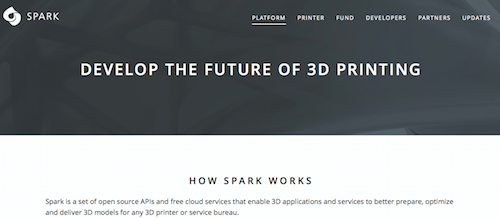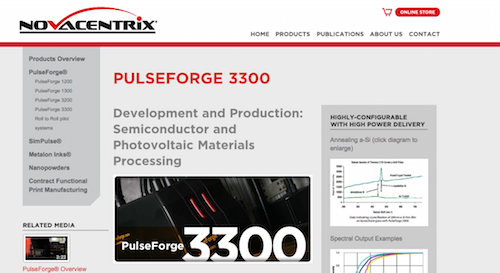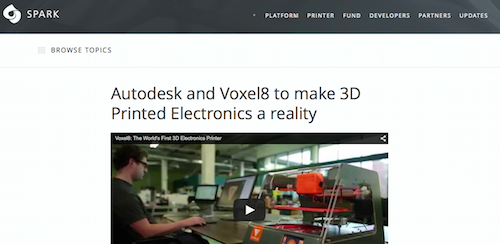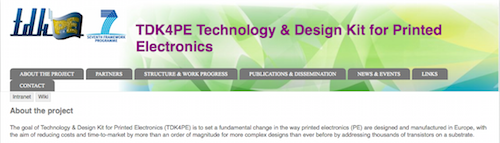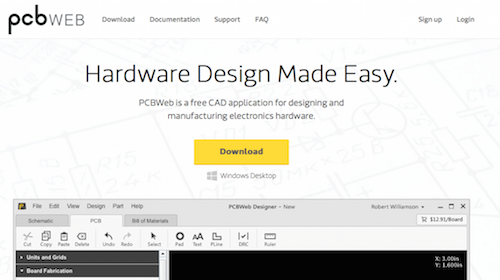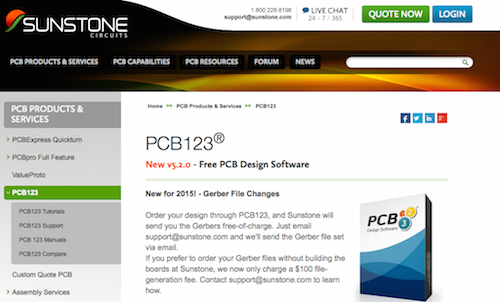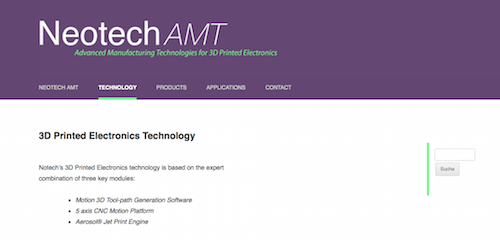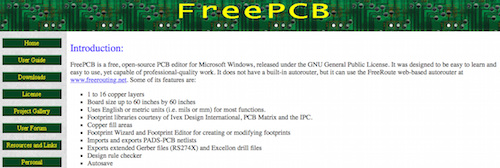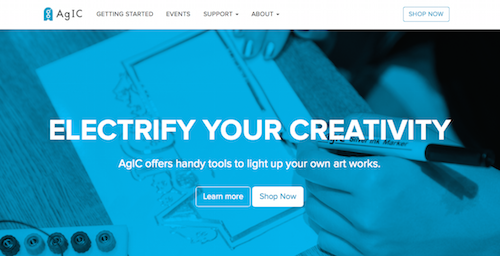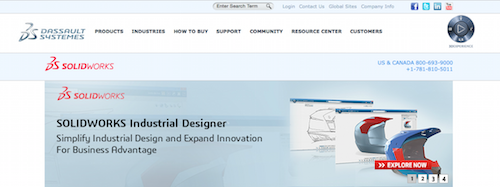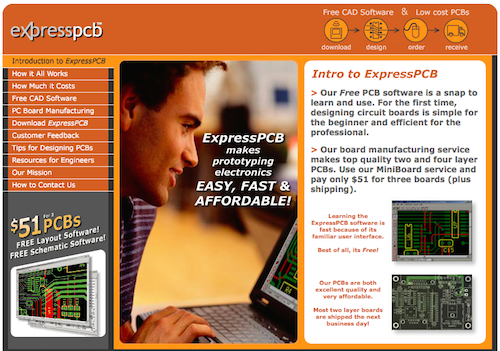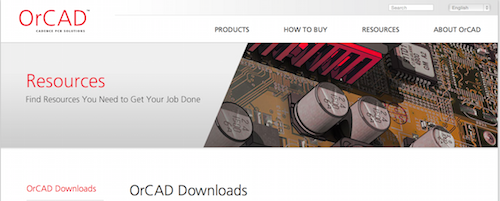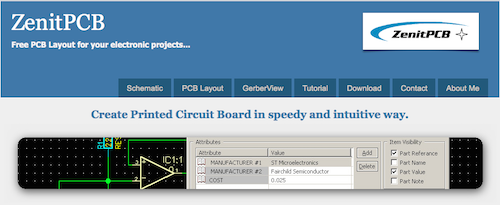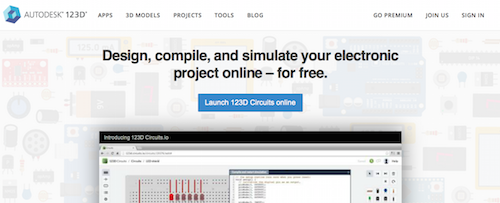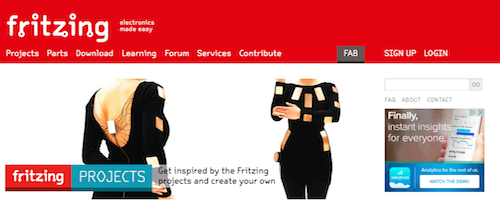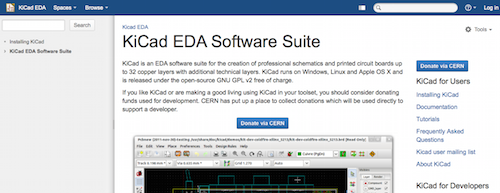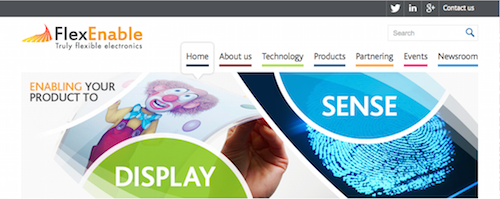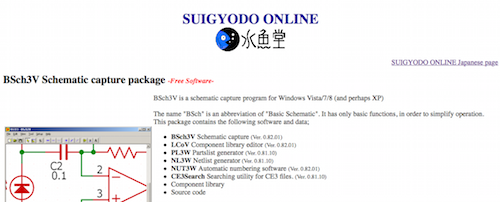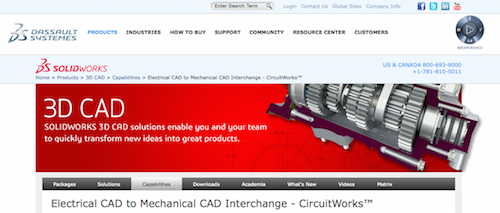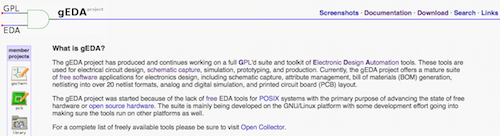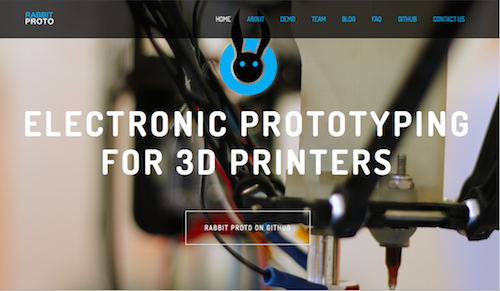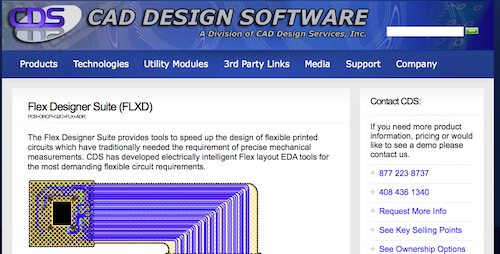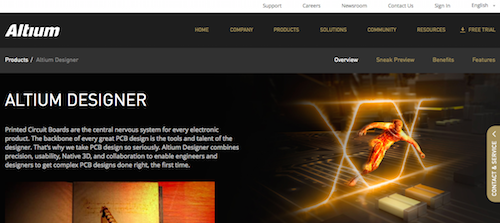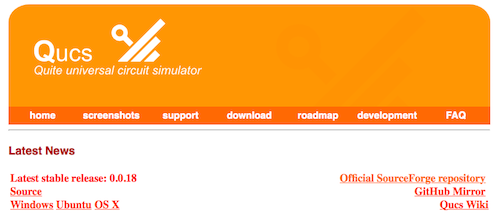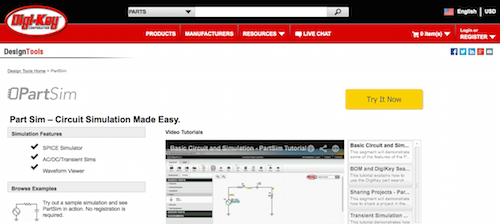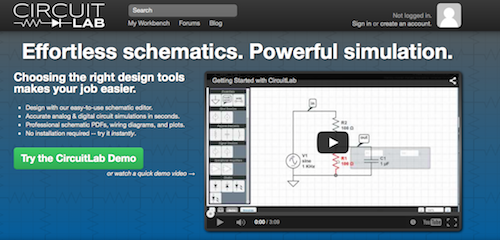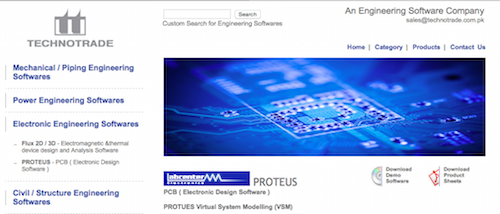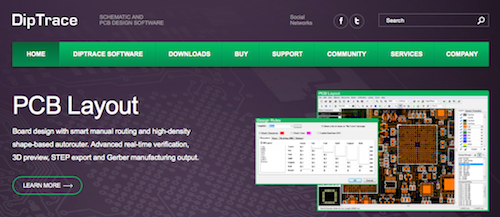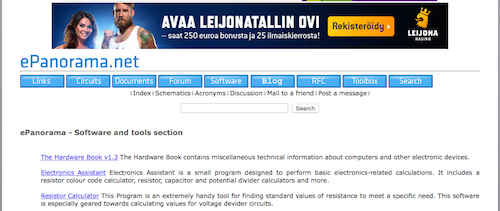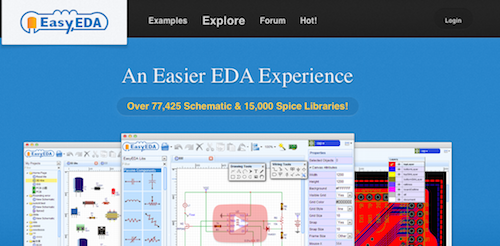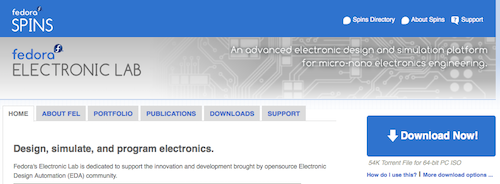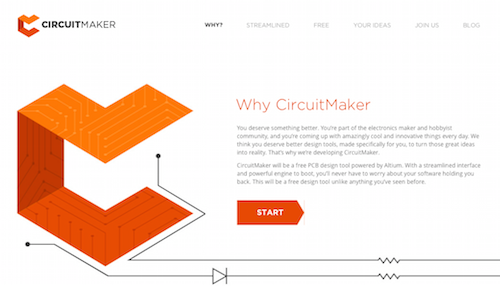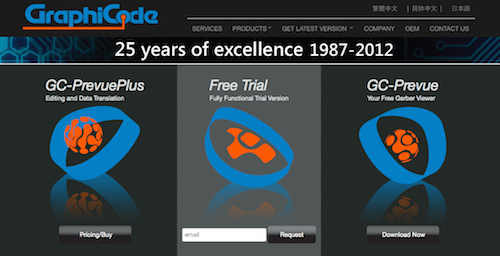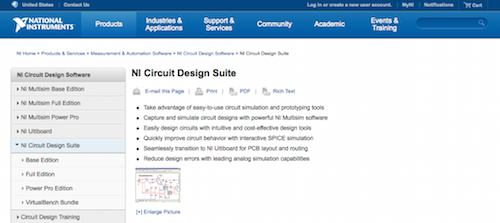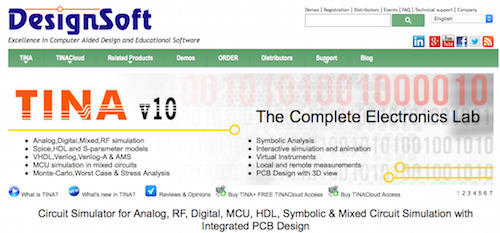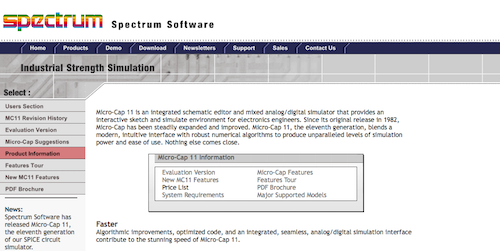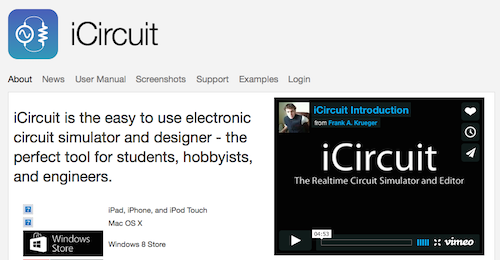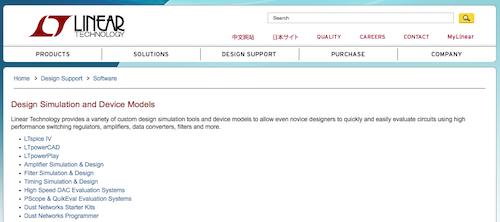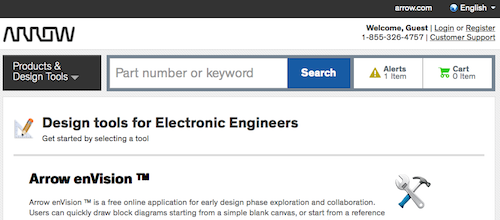The printed electronics industry is new and growing rapidly. Flexible circuits, wearables, 3D printers, and other cutting-edge electronic devices are demanding new technology, just as consumers expect more usability and features with each new electronic device that hits the market. Innovation is happening daily, as designers and engineers are finding ways to break previous barriers of electronics and circuitry in order to create the future of electronics today.
This means that new software tools are in high demand for electronic engineers and designers who are working with new hardware. We at Pannam understand that demand, and we have searched for the top printed electronics design tools available to make the work a little easier. Some of the tools made our list because they are on the bleeding edge of the printed electronics design field. We chose other tools because of their proven reliability in covering the basics and fundamentals of printed electronics design. No matter your involvement in the innovation happening in the world of printed electronics design, you are sure to find a few tools in our top 50 printed electronics design tools that can help you get your job done. Please note, we have listed our top printed electronic design tools here in no particular order.
1. Spark
@Spark3DP
Designed by Autodesk, Spark is the first open 3D printing software platform. “Push the boundaries of additive manufacturing” with this set of open source APIs and free cloud services. Spark is an exciting innovation in printed electronics tools.
Key Features:
- Enable 3D applications and services to better prepare, optimize, and deliver 3D models for any 3D printer or service bureau
- Professional open 3D printing software platform
- Offers a set of industry standards for all aspects of the 3D printing ecosystem: software, hardware, materials, and services
Cost: Apply now for early API beta access
2. PulseForge 3300
@NovaCentrix
For semiconductor and photovoltaic materials processing, NovaCentrix’s PulseForge 3300 is designed for printed electronics. Process printed Si inks, both for printed logic and photovoltaic applications, on low-temperature substrates with PulseForge 3300.
Key Features:
- Optimal for application development as well as full-volume production
- Designed for roll-to-roll and conveyor-based materials processing
- Processes silicon, zinc oxide, CIGS, and other materials for printed logic, display, and photovoltaic applications
- Handles the extremely high processing temperatures necessary for recrystallization and annealing without damaging low-temperature materials such as polymeric substrates or adjacent organic materials with high-intensity lamps at very short pulse durations
Cost: Contact for a quote
3. Project Wire
@autodesk
Autodesk is actively developing Project Wire, a new design tool for electronics and 3D printing enthusiasts that has the ability to place components, route 3D wires, and output multi-material print data for fabrication. Project Wire puts the industry “one step closer to 3D printing electronic devices in their entirety,” in partnership with Volex8.
Key Features:
- 3D component library, automatic component orientation, and component boolean operations
- Surface drawing, in-plane drawing, and automatic staircase generation
- Multi-material slice preview, component placement pausing, and seamless printer communication
Cost: Projected to be available for release with the Volex8 printer later in 2015
4. TDK4PE Technology & Design Kit for Printed Electronics
@caiac_uab
The Technology & Design Kit for Printed Electronics (TDK4PE) is a project that aims “to set a fundamental change in the way printed electronics (PE) are designed and manufactured in Europe, with the aim of reducing costs and time-to-market by more than an order of magnitude for complex designs than ever before by addressing thousands of transistors on a substrate.” The project is a collaborative effort involving key European players in the fields of materials, inks, printing technologies, manufacturing, modeling, component and system design, microelectronics, EDA tools, and applications.
Key Features:
- One key is to develop a methodology to enable application-specific PE circuit implementation
- Will support circuit design at physical, full-custom, and cell-based levels
- Addresses the whole product and value chain from concept application to material, through design to manufacturing using Sheet to Sheet and analyzing the up-scaling to Roll-to-Roll processes
Cost: FREE
5. Printed Electronics & Diagnostic Products: PrintoCent Designer’s Handbook
A source of information about printed components’ technology readiness levels, technology research, and product development solutions Printed Electronics & Diagnostic Products: PrintoCent Designer’s Handbook is a practical printed electronic design tool. Better suited to novices and hobbyists, the handbook is a comprehensive resource covering components, design guidelines, products examples, and more.
Key Features:
- Large selection of components for many application fields
- Practical guidelines that approach the printed electronics design process in a step-by-step manner
- Product design case range from commercial health care sensors to lighting concepts
- Production cost information with cost breakdown examples and quick cost estimation view
Cost: €120
6. PCBWeb Designer
@PCBWeb
A full-featured electronics design tool, PCBWeb Designer supports both schematics and PCB layout. Electronic engineers and designers may design and manufacture electronics hardware quickly and easily with this free CAD application.
Key Features:
- Schematic capture that allows users to design multi-sheet schematics with the fast and easy-to-use wiring tool
- Route multi-layer boards with support for copper pours and DRC checking
- Integrated Digi-Key Parts Catalog with Bill of Materials Manager
Cost: FREE
7. PCB123
@SunstoneCircuit
PCB123 is free PCB design software that aims to make the transition from design to manufacturing a smooth one. Electronics engineers and designers appreciate the timesaving processes build in to PCB123.
Key Features:
- Enhanced user controls for faster rendering, smoother drag and drop, more zoom control, and unified control panels
- Unrestricted drill sizes on your quick turn PCB123 orders
- Slots and cutouts available on boards and in parts definitions
- Keep layout, schematic, and BOM in sync and up to date automatically
- Quote in real time and order from within the application
Cost: FREE
8. Neotech AMT 3D Printed Electronics Technology
Neotech Advanced Manufacturing Technologies for 3D Printed Electronics bases its 3D printed electronics technology on a combination of three key modules: Motion 3D Tool-path Generation Software, 5 axis CNC Motion Platform, and Aerosol Jet Print Engine. Electronics engineers and designers gain an advantage with printed electronics design tools from Neotech AMT.
Key Features:
- Novel CAD/CAM system specifically configured for 3D printed electronics
- Industrially-proven, high-accuracy, high-speed machine tools for scalability from research and development and rapid prototyping through high volume mass manufacture
- The Aerosol Jet process, patented and developed by Optomec Inc., post-processes the deposited ink to obtain the final electrical properties
- Aerosol Jet works with a wide range of inks for a full range of printed electronics functionality, including conductors, semiconductors, dielectrics, resistors, and more
Cost: Contact for a quote
9. FreePCB
FreePCB is a free, open source PCB editor for Microsoft Windows. FreePCB is an electronics design tool that is simple enough for users to learn and use it easily, yet it is capable of professional-quality work.
Key Features:
- Uses English or metric units for most functions
- Copper fill areas
- Design rule checker
- Autosave
- Board size up to 60 inches by 60 inches
Cost: FREE
10. AgIC
@AgIC_Inc
AgIC is on the cusp of revolutionizing printed electronics design. A startup that is developing a circuit printing system using a home inkjet printer, AgIC wants to help everyone “electrify your creativity.”
Key Features:
- Design circuits with any software for drawing and print the design the same way you print photos, with the Circuit Printer
- Draw electric circuits quickly and easily with the AgIC Circuit Marker
- When connected to Arduino or mbed micro controllers, your drawing works as a touch sensor interface
Cost:
- AgIC Circuit Marker Starter Set: $24.99
AgIC Circuit Printer Starter Set: $299
11. SOLIDWORKS
@SOLIDWORKS
SOLIDWORKS is a design software platform that covers all aspects of the development process with solutions for 3D design, simulation, electrical design, product data management, technical communication, and 3D conceptual design. SOLIDWORKS Electrical combines electrical schematic functionality with 3D modeling. Specifically, the “SOLIDWORKS Electrical packages provide a range of electrical system design functionality to meet the needs of design professionals.” SOLIDWORKS Electrical packages include SOLIDWORKS Electrical Schematic Standard, SOLIDWORKS Electrical 3D, SOLIDWORKS Electrical Professional, and CircuitWorks.
Key Features:
- A suite of collaborative schematic design tools
- Integrate electrical schematic design data with the SOLIDWORKS 3D model of a machine or other product bidirectionally and in real time
- Place electrical components and use advanced SOLIDWORKS routing technology to automatically interconnect electrical design elements within the 3D model
- SOLIDWORKS Electrical Professional supports both the electrical and mechanical design integration
Cost: Contact for a quote
12. ExpressPCB
Quickly and easily design circuit boards with ExpressPCB, free software that is suitable both for beginners and professionals. ExpressPCB’s user interface helps electronics engineers and designers maximize their time.
Key Features:
- Free CAD software includes ExpressSCH for drawing schematics and ExpressPCB for circuit board layout
- Runs with Windows XP and Windows 7
- ExpressPCB includes the free electronics design software and the low-cost printed circuit board manufacturing service
- Displays the exact manufacturing cost
- Order PC boards directly from the ExpressPCB layout program
Cost:
- FREE software
- PC board cost varies depending on the design
- Select the MiniBoard service and get three top quality boards 2.5″ x 3.8″ for $51 plus shipping
13. EAGLE PCB Design Software
@CadSoftTech
EAGLE PCB Design Software is an electronics design tool with three modules and a common interface. Electronics engineers choose from EAGLE’s variety of product combinations to get the exact configuration that meets their individual requirements.
Key Features:
- Use the product selector to configure and purchase the EAGLE license you need
- Test EAGLE first with the Freeware version
- Schematic editor, layout editor, and library editor modules with identical user interfaces
- Compatible with Windows, Linux, and Mac
- No maintenance fees or add-on contracts
- Flexible User Language Programs enable custom features, such as individual instruction sequences, simulation, and data export and import
Cost: Contact for a quote
14. PADS
@MentorPCB
Mentor Graphics is a leader in electronics design automation, and PADS is their top solution for desktop PCB design. Get superior schematic design, full library management, and extensive PCB layout with PADS.
Key Features:
- Advanced tools for constraint management
- Reduce board spins and costs with best-in-class analysis: signal, analog, thermal, and DFMA
- ECAD-MCAD collaboration helps to improve design quality by making it easy to collaborate across mechanical and electrical design
- Archive design data in a secure vault
Cost: Contact for a quote
15. PCB Artist
@PCB_s
Advanced Circuits is a top source for prototype and production printed circuit boards. They offer PCB Artist as their free PCB design layout software. With free live technical support, PCB Artist is one of the best PCB design software choices available today.
Key Features:
- Multi-page schematic
- Netlist import
- Includes the industry’s largest component parts library
- Tutorials available for even easier use
Cost: FREE
16. OrCAD
@Cadence
Cadence, a leading global electronics design automation company, enables electronic design innovation. That’s why electronics designers rely on Cadence’s OrCAD personal productivity tools for a complete set of technologies that result in productivity with seamless tool integration. Electronics designers choose from OrCAD Capture, OrCAD Capture CIS, PSpice A/D, Spice Advanced Analysis, OrCAD PCB, and SPECCTRA for OrCAD.
Key Features:
- OrCAD Capture is a widely used schematic design solution for creating and documenting electrical circuits and provides a powerful design environment to take your concept to production
- OrCAD EE PSpice Designer helps you prototype simple circuits, design complex systems, and validate component yield and reliability
- OrCAD PCB Designer includes schematic capture, librarian tools, PCB editing and routing, constraint manager, signal integrity, auto routing, and optional mixed-signal circuit simulation
Cost:
- OrCAD Lite: FREE – Experience all the features and functionality of the actual software
- Contact for a quote to purchase
17. ZenitPCB
ZenitPCB helps users create printed circuit boards in a “speedy and intuitive way.” Providing free PCB layout for your electronic projects, ZenitPCB boosts your efficiency and productivity.
Key Features:
- ZenitCapture Schematic includes an easy-feature toolset and allows for several pages
- ZenitPCB Layout creates professional printed circuit boards and is a flexible, easy-to-use CAD program that helps you create projects in a short amount of time
- 800 pin limit for personal or semi-professional use
Cost: FREE
18. 123D Circuits
@Autodesk123D
With 123D Circuits, users “design, compile, and simulate your electronic project online – for free.” With essential getting started information, tutorials, and a blog, 123D Circuits is a great electronics design tool for beginners who want to learn electronics or for people who want to sharpen their skills.
Key Features:
- Design and simulate circuits without breaking your Arduino
- Choose from breadboard, schematic, or PCB editor views
- Editor allows for multiple people tow rock on the same projects simultaneously, so you can collaborate as a team
- Order your own PCBs or designs from the community
Cost: FREE
19. Fritzing
@FritzingOrg
Fritzing is the free software tool that supports designers, artists, and hobbyists who work creatively with interactive electronics. Fritzing follows the spirit of processing and Arduino and fosters a creative community that allows users to document their prototypes, share with others, teach electronics, and layout and manufacture professional jobs.
Key Features:
- Create your own PCB easily and inexpensively with Fritzing Fab
- Get professional PCBs made from your Fritzing sketch of any size and in any quantity
- Charges apply for PCBs per size and amount, so the more you need, the less expensive it is
- Fritzing checks every board for potential production problems and obvious mishaps
Cost:
- Fritizing: FREE
- Fritzing Fab: $5.20/sketch for checking the file and informing you about potential problems
- 0-50 sq. cm. – Est. $0.96/sq. cm.
- 50-100 sq. cm. – Est. $0.83/sq. cm.
- 100-200 sq. cm. – Est. $0.69/sq. cm.
- 200-500 sq. cm. – Est. $0.55/sq. cm.
- >500 sq. cm. – Est. $0.48/sq. cm.
- 1,000 sq. cm. – Contact for a quote
20. KiCad
@kicad_pcb
An EDA software suite for creating professional schematics and printed circuit boards up to 32 copper layers with additional technical layers, KiCad runs on Windows, Linux, and Apple OS X. KiCad also includes a rich set of libraries with 3D models, making it a good choice for printed electronics design.
Key Features:
- A mature EDA software tool under active development by a team of developers and the user group
- Includes a project manager and four main independent software tools: Eeschema, Pcbnew, Gerbview, and Cvpcb
- Develop your PCB via three interconnected and three independent main applications in three steps: schematic capture, component association, and PCB layout
Cost: FREE
21. FlexEnable
@FlexEnable
FlexEnable is a transistor technology platform that “unlocks the true potential of truly flexible electronics in displays, sensors, and smart systems,” from wearables to the Internet of Things. A printed electronics design tool, FlexEnable is a uniquely enabling technology for electronics designers and engineers.
Key Features:
- Unlocks innovative product designs
- Manufacture electronics on flexible plastic film the thickness of a sheet of paper
- FlexEnable’s process is a very low temperature, which opens up a host of manufacturing and cost benefits
Cost: Contact for a quote
22. BSch3V
A schematic capture program of Windows Vista, 7, and 8, BSch3V has basic functions to simplify operation. The package contains several features that are useful tools for electronics designers.
Key Features:
- Schematic capture
- Component library editor
- Partslist generator
- Netlist generator
- Automatic numbering software
- Searching utility for CE3 files
- Component library and source code
Cost: FREE
23. CircuitWorks
@SOLIDWORKS
Electronics engineers and designers can share data between electrical CAD and mechanical CAD using CircuitWorks, a tool in SOLIDWORKS 3D CAD software. Quickly resolve electrical-mechanical integration problems with CircuitWorks by sharing, comparing, updating, and tracking electrical design data.
Key Features:
- Collaborate on complex designs
- Speed up the product development process
- Save time and implementation costs
- Accelerate time to market
- Exchange data using IDF, ProStep (IDX), or PADS formats
- Create PCB outlines, keep-out/keep-in areas, locations of major components, and maximum heights
- Import detailed electronic designs from ECAD, review the design, and then build the PCB assembly wit SOLIDWORKS software
Cost: Contact for a quote
24. DesignSpark PCB
@DesignSparkRS
DesignSpark delivers online resources and design support for engineers. DesignSpark PCB is a highly accessible electronics design software that is specifically designed to allow you to turn your circuit ideas into testable boards faster. Explore design options and increase innovation with DesignSpark PCB.
Key Features:
- A powerful EDA engine that enables you to capture schematics and design PCB boards and layouts
- Access online libraries of more than 80,000 parts
- Instant Bill of Materials quoting
- Ample prototype design functionality
Cost: FREE
25. gEDA
The gEDA project works on a full suite and toolkit of electronic design automation tools. The tools are for electrical circuit design, schematic capture, simulation, prototyping, and production and are useful for printed electronics design.
Key Features:
- Software applications for electronics design, including schematic capture, attribute management, bill of materials generation, and netlisting into over 20 netlist formats
- Analog and digital simulation
- Printed circuit board layout
Cost: FREE
26. Rabbit Proto
@rabbitproto
A team of three engineers striving to build the next generation of 3D printers is behind Rabbit Proto. Rabbit Proto is an open source project enabling electronic prototyping for 3D printers and is a printed electronics design tool all electronics engineers and designers should be watching.
Key Features:
- Plugins easily integrate into your 3D printer, enabling it to print complex conductive traces within 3D designs
- Enable your 3D printers to print interactive prototypes with capacitive and conductive features
- Radically speed up your prototyping and ideation process and go from computer design to interactive prototype with just one click
Cost: Contact for a quote
27. Cyrious Software
@CyriousSoftware
Anyone who is serious about printed electronics design knows that saying on top of the budget with accurate estimations is a key component of the process. Curious Software is designed for membrane, RFID, and printed electronics to remove pricing and production bottlenecks.
Key Features:
- With Control, you can stop guessing; everything is visible to everyone immediately
- Capture process details for every layer created, including overlay, adhesive, dome cover, spacer, circuit, and more
- Multiple processes can be applied to any layer
- Track revision changes made to a part within an order
- Include estimated test and inspection time for final assembly
- Built-in sales management and CRM functions for follow-up calls and notes
Cost: Contact for a quote
28. TinyCAD
A program for drawing electrical circuit diagrams, TinyCAD is a great printed electronic design tool for schematic drawings. Electronics designers and engineers often use TinyCAD to draw one-line diagrams, block diagrams, and presentation drawings.
Key Features:
- Flat or hierarchical schematic entry
- Many popular PCB layout compatible netlist formats
- Convenient support for embedding graphical images in drawings
- Supports standard and custom symbol libraries
- Produces SPICE simulation netlists
Cost: FREE
29. Flex Designer Suite
From CAD Design Services, Inc., Flex Designer Suite (FLXD) provides tools that help electronics designers and engineers speed up the design of flexible printed circuits. Even those flexible printed circuits that have traditionally required precise mechanical measurements are completed more quickly with Flex Designer Suite.
Key Features:
- Use true arcs in any entity in a design with accurate design rule checking
- Automatic progressively increasing filleting of all trace bends that use built-in DRC to prevent radii from becoming too large
- Specialized Flex checking and CAM tools, such as GapChk and EtchCom
- Gerber output utility accurately converts all flex entities and verifies a match to the original artwork with 100% confidence
Cost: Contact for a quote
30. Altium Designer
@altium
Altium Limited provides PC-based electronics design software for engineers. Altium Designer is a printed electronic design tool that helps electronics engineers and designers complete complex PCB designs right the first time.
Key Features:
- Precise and easy to use
- Native 3D
- Collaboration features
- Support for rectangular pad holes
- Solder mask expansion enhancements
- True variant enhancements
Cost: FREE trial available; Contact for a quote
31. EDN Network – Design Tools
@EDNcom
EDN Network offers a variety of tools, spreadsheets, and more for engineers. The electronic design tools available on the website are professional solutions that cover a range of applications for electronics engineers.
Key Features:
- Spreadsheets for creating resistor ratios and calculating standard resistor values
- Simulation choices
- Analog computer design tools and more
Cost: FREE
32. Qucs
The Quite Universal Circuit Simulator (Qucs) is an integrated circuit simulator that enables users to set up a circuit with a graphical user interface (GUI) and simulate large-signal, small-signal, and noise behavior of the circuit. Electronics engineers and designers use Qucs to view the simulation results on a presentation page or window. Qucs sports all sorts of circuit simulation types, making it a useful printed electronics design tool.
Key Features:
- Supports DC, AC, S-parameter, Harmonic Balance analysis, noise analysis, and more
- Imports existing SPICE models for use in simulations
- Includes a huge array of components and models including HICUM, BSIM2, BSIM3, and soon BSIM6
- Provides many semiconductor based components and models such as OpAmps, Diodes, MOSFETs, PMOSFETs, and many more
Cost: FREE
33. XCircuit
XCircuit is a UNIX/X11 program for drawing publishable-quality electrical circuit schematic diagrams and related figures. Circuit also can be used with Windows or Windows using Cygwin and the Cygwin X-Server, and it produces circuit net lists through schematic capture as well. XCircuit is a handy printed electronics design tool for printed circuit board layouts, too.
Key Features:
- Writes both hierarchical PostScript output and hierarchical SPICE netlists
- Saves circuit components and retrieves them from libraries that are fully editable
- Leaves artistic expression whole with circuit drawing for a flexible style that does not compromise the power of schematic capture
Cost: FREE
34. PartSim
@digikey
PartSim makes circuit simulation easier for electronics engineers and designers. With simulation features, an integrated Bill of Materials manager, tutorials, and examples, PartSim is a handy tool that you an try online.
Key Features:
- SPICE simulator
- AC/DC/Transient sims
- Waveform viewer
Cost: FREE trial available; Contact for a quote
35. CircuitLab
@CircuitLab
An in-browser schematic editor and circuit simulator, CircuitLab is a printed electronics design tool that makes electronics engineers and designers’ jobs easier. Work more efficiently and productively when you complete analog and digital circuit simulations with CircuitLab.
Key Features:
- Easy-to-use schematic editor
- Accurate analog and digital circuit simulations in seconds
- Professional schematic PDFs, wiring diagrams, and plots
- No installation required
Cost:
- CircuitLab Pro: $399/year or $39/month – Authorized for commercial use
- CircuitLab Platinum: $999/year or $100/mont – All CircuitLab Pro plan features, plus early access to new features and CircuitLab Platinum Support
36. Upverter
@upverter
Upverter seeks to accelerate electronics design by empowering engineers through world-class technology, support, and and knowledge. Easy to use EDA software used by elite hardware engineers, Upverter helps electronics engineers rapidly design next-generation electronics from anywhere and on any operating system.
Key Features:
- Suitable for designing simple IoT devices to highly complex, multi-FPGA boards
- Interoperates with OrCAD, Altium, and Eagle
- Schematic capture and layout editors work together so edits are synced instantly to cut down on translational error and time
- Collaborate in real time as every edit is synced so team members always work on the newest version
- In-design search
Cost:
- Starter: $99/month – 1 editor, 4 collaborators, unlimited private projects, design tools, version controlled repository, custom parts creation, and more
- Standard: $499/month – 2 editors, 13 collaborators, and all Starter plan features, plus private parts library, modules, and 3D preview
- Pus: $999/month – 5 editors, 20 collaborators, and all Standard plan features, plus API/Scripting, simulation, and multiple teams
- Enterprise: Contact for a quote – Minimum of 10 editors, unlimited collaborators, and all Plus plan features, plus on-premise hosting and dedicated account manager
37. SoloPCB
SoloPCB is Windows-based design software that consists of schematic capture, PCB layout, and integrated autorouting. Electronics engineers and designers can tackle even the most challenging design requirements with this printed electronics design tool.
Key Features:
- Full-featured, commercially proven design tool
- Supports a wide range of capabilities from single-sided PCBs with jumpers to high layer count PCBs with advanced technologies
- Easy to use and intuitive capabilities
- Flexible design environment offers multiple ways to drive PCB design projects from a schematic-driven approach to on-the-fly PCB layout without a schematic
- Designed with the DIY user in mind to minimize manufacturing delays and boost build confidence
Cost: FREE
38. PROTEUS
PROTEUS Virtual System Modeling (VSM) is a complete electronic design system for electronics designers and engineers. PROTEUS combines advanced schematic capture, mixed mode SPICE simulation, PCB layout, and autorouting so that electronics engineers and designers can use it to simulate micro-controller based design complete with the surrounding electronics.
Key Features:
- Intelligent Schematic Input System (ISIS) has a powerful environment to control most aspects of the drawing appearance
- ARES PCB Layout
- Modern Graphical User Interface standardized across all modules
- Style templates allow customization of supplied library
- Produces publication quality schematic
- Automatic wire routing and junction dot placement
Cost: Contact for a quote
39. DipTrace
@DipTrace
DipTrace is a PCB design software tool with an intuitive interface and wide capabilities. The PCB Layout tool is a high-level engineering solution for board design with smart manual routing, shape-based autoroute, advanced verification, and wide import/export capabilities to assist electronics engineers and designers in their printed electronics designs.
Key Features:
- Design requirements defined by net classes, class-to-class rules, and detailed settings by object types for each class or layer
- Design process with real-time DRC, which reports errors before actually making them
- Preview the board in 3D and export for mechanical CAD modeling
- Depth Rule Check with in-depth detailing, net connectivity verification, and comparing to source schematic ensure maximum quality
Cost: Contact for a quote
40. ePanorama.net
ePanorama.net delivers a wealth of information for electronics enthusiasts, hobbyists, professionals, and students. The entire site was born from Tomi Engdahl’s Electronics Info Pages and contains only carefully selected links. The Software and Tools section of the site is a comprehensive list of electronics tools that include calculators, schematic symbol reference, PCB layout tools, and more that are useful for printed electronics design.
Key Features:
- All links are handpicked to contain the most useful and relevant information for electronics designers and engineers
- The site is continuously renewed so that new and useful information is constantly available
- The software and tools section reads like an annotated bibliography, so that site visitors know exactly what the linked tools are for before clicking on the links
Cost: FREE
41. EasyEDA
Created by makers and hackers who were frustrated by the lack of affordable, user-friendly schematic capture, SPICE simulation, and PCB layout software and tools for operating systems other than Windows, EasyEDA gives users exactly what the names says: an easier EDA experience. Open EasyEDA in any browser and access more than 77,400 schematic and 15,000 SPICE libraries to get moving with your own printed electronics design.
Key Features:
- Quickly draw schematics using the available libraries and then share your work or import from LTSpice, Altium, Designer, and Eagle files
- Verify analog, digital, and mixed signal circuits with spice subcircuits and models and get results quickly from the cloud-based servers
- Export PCB files to Gerber files or order your PCBs directly from EasyEDA
Cost: FREE trial available; Contact for a quote
42. Fedora Electronic Lab
Fedora Electronic Lab (FEL) delivers “an advanced electronic design and simulation platform for micro-nano electronics engineering.” FEL supports the innovation and development that result from the open source EDA community and provides a complete electronic laboratory setup with reliable open source design tools for electronics designers and engineers.
Key Features:
- Includes a collection of Perl modules to extend Verily and VHDL support
- Tools for Application-Specific Integrated Circuit (ASIC) Design Flow process
- Extracted spice decks which can be simulated with gnucap/ngspice or any spice simulators
- Tools for embedded design and to provide support for ARM as a secondary architecture in Fedora
Cost: FREE
43. CircuitMaker
@CircuitMaker
A free PCB design tool powered by Altium, CircuitMaker is especially suited to the electronics hobbyist community as a better tool to help “turn those great ideas into reality.” Don’t let your software limit your innovative designs anymore; switch to CircuitMaker and turn those designs into the greatest electronics devices of tomorrow.
Key Features:
- Streamlined interface and powerful PCB design engine
- Extendable platform provides purchasable enhancements so you can expand your software as you need to
- Native 3D PCB capabilities allow you to visualize your board from the very beginning
Cost: FREE; Register now to join the beta program
44. GraphiCode
GraphiCode provides cost-effective software solutions for electronics manufacturing. GraphiCode’s products and services facilitate the printed circuit boards from design to test with solutions for data preparation, analysis, and translation.
Key Features:
- 5 products, GC-Prevue, GC-PrevuePlus, GC-CAM Edit, GC-PowerStation, and GC-PowerPlace, to choose from to fit your electronics design needs
- Auto convert sketched pads
- Advanced stencil editing
- Photo-plot artwork generation
- Drill and rout
- Design modification and design proofing
Cost: Contact for a quote
45. NI Circuit Design Suite
@NIglobal
As with all of National Instruments’ systems, NI Circuit Design Suite accelerates productivity, innovation, and discovery for electronics engineers and designers. The NI Circuit Design Suite combines NI Multisim and Ultiboard software to provide a complete circuit design, simulation, validation, and layout platform to aid in printed electronics design.
Key Features:
- Easy-to-use circuit simulation and prototyping tools
- Capture and simulate circuit designs with powerful NI Multisim software
- Easily design circuits with intuitive and cost-effective design tools
- Reduce design errors with leading analog simulation capabilities
Cost:
- Circuit Design Suite Power Pro for Windows: $5,700
- Circuit Design Suite Full Edition for Windows: $3,830
- Circuit Design Suite Base Edition, Include 1 Year SSP: $849
46. TINA
@tinadesignsuite
Toolkit for Interactive Network Analysis (TINA) Design Suite is a powerful circuit simulation and PCB design software package that is available both off-line and online. With TINA, electronics designers and engineers can analyze, design, and test analog, digital, HDL, MCU, and mixed electronic circuits and their PCB layouts in real time.
Key Features:
- Analyze SMPS, RF, communication, and optoelectronic circuits as well
- Generate and debug MCUcode using the integrated flowchart tool
- Test microcontroller applications in a mixed circuit environment
- Bring your circuit to life with the optional USB-controlled TINALab II and LabXplorer hardware
Cost:
- TINA 10.0 Design Suite Basic Edition: $129 – Single user
- TINA 10.0 Design Suite Basic Plus Edition: $299 – Single user
- TINA 10.0 Design Suite Classic Edition: $600 – Single user
- TINA 10.0 Design Suite Industrial version: $1,200 – Single user
47. Micro-Cap
Micro-Cap 11, an integrated schematic editor and mixed analog/digital simulator, provides an interactive sketch and simulate environment for electronics engineers. Micro-Cap 11 combines a modern, intuitive interface with numerical algorithms to produce high levels of simulation power and ease of use for electronics engineers and designers looking for a powerful printed electronics design tool.
Key Features:
- Integrated schematic editor and simulator
- Dynamic analysis updates waveforms and curves as you edit
- Native digital simulator
- Integrated active and passive filter design function
Cost:
- Micro-Cap 11: $4,495 Cash or $4,720 Credit Card
- Micro-Cap 11 LAN Version (Per Seat, Two-Seat Minimum: $4,495 Cash or $4,720 Credit Card
48. iCircuit
An easy to use electronic circuit simulator and designer, iCircuit is a great printed electronics design tool for students, hobbyists, and engineers. iCircuit is an appropriate tool for analog and digital circuits and features realtime always-on analysis.
Key Features:
- Use as you would any CAD program by adding elements, connecting them together, and setting their properties
- A realtime circuit simulator, iCircuit always simulates, so it is just like you are working with the real circuit
- Over 30 elements available for building your circuits, including simple resistors, switches, MOSFETs, and digital gates
- Create subcircuits to introduce new elements and add components to your design
Cost:
- iPad, iPhone, and iPod Touch: $9.99
- Mac OS X: $9.99
- Windows 8 Store: $4.99
- Windows Phone: $2.99
- Google Play: $4.99
49. Linear Technology
@LinearTech
Linear Technology offers a range of custom design simulation tools and device models for electronics designers to quickly and easily evaluate circuits. With high-performance switching regulators, amplifiers, data converters, filters, and more, Linear Technology’s design simulation tools are handy for printed electronics design.
Key Features:
- Ease the simulation of switching regulators
- View waveforms for most switching regulators in just a few minutes
- More than 200 op amp models, resistors, transistors, and MOSFET models
Cost: Contact for a quote
50. Arrow Design Tools
@ArrowGlobal
Arrow Electronics offers six design tools for electronic engineers online. The tools include Arrow enVision, a free online application for early design phase exploration and collaboration, and development kits, as well as other tools that are suited for electronics professionals looking for handy printed electronics design tools.
Key Features:
- Tools cover a range of needs, from early design collaboration to power supply solutions
- Cloud-based applications and platforms
- Development kits include software, reference designs, cables, and programming hardware
Cost: Some tools are available for FREE; Contact for a quote
You can follow Pannam on Twitter here.